Select the Company Consolidation Setup task from the Library Master Setup menu.
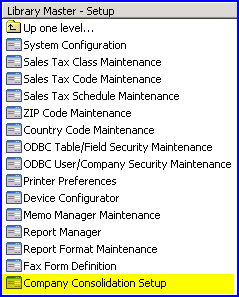
The following screen will appear and allow the user to specify the code for the Consolidation Company as well as the Source Companies to be consolidated.
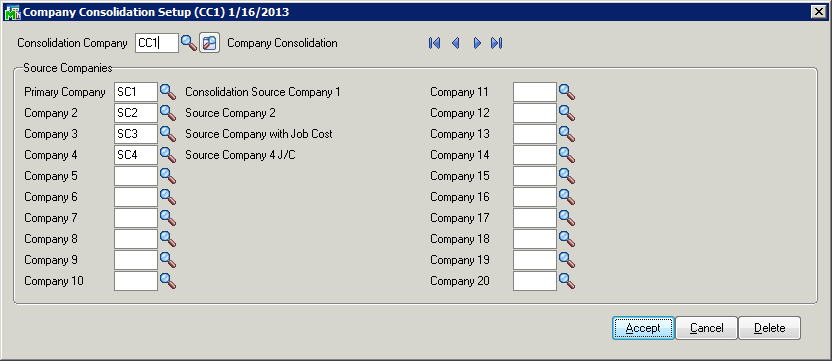
NOTE - All companies must exist in Sage 100 ERP. Create the Consolidation Company by copying the first source company using the Copy Company feature in Company Maintenance (Library Master Main menu).
You can set up more than one consolidated company, and each consolidated company must have at least one source company. Source Company 1 is treated as the primary source company. If any records in that company are duplicated in the other source companies, the second, third and subsequent records are ignored and the first record written is saved. The exceptions to this rule are the records that are consolidated (merged) as outlined in the later section titled Consolidated Tables Listing Grouped by Module. The primary company (source Company 1) should be the company containing the most data. After defining the source companies to be merged into the Consolidation Company, be sure to select the Accept button to save the settings.
NOTE - If the Consolidation Company is going to be a live operating company, be sure to delete the setup after the consolidation is performed. Otherwise, any subsequent running of this utility will erase and overwrite the Consolidation Company with current data.