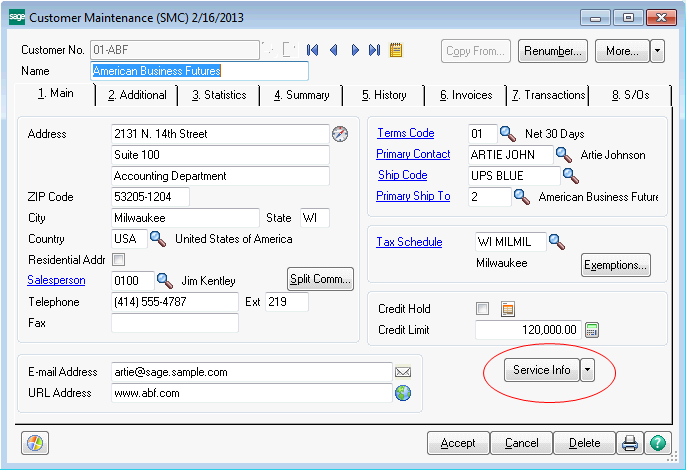
On the A/R Customer Maintenance and A/R Customer Inquiry Main tab, a new button with a drop down menu has been added to allow you to inquire on Service Center records related to that customer. When you click the button you get a drop down menu.
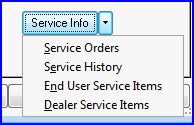
Service Orders - Selecting Service Orders will pop up a lookup window to show all the service orders that are currently in process for this customer. If this customer is assigned on the service order header, that order will display in the list, regardless of who owns the service items being repaired.
Service History - This will show all the service orders, past and present, that exist for this customer. In the list that is popped up, one of the fields will show whether the order shown is history, current, or deleted.
End User Service Items - Selecting this option will pop up a list of all the service items for which this customer is assigned as the End User customer.
Dealer Service Items - The dealer is also the sold-to customer. This option will show all the service items on file for which this customer is assigned as the sold-to customer.
Drill Down - ![]() All of the menu options will bring up an Advanced Lookup showing the selected records. It is valuable to know that in these lookups, you can highlight a record and click the drill down, or Zoom, button to drill into the record. For example, if you are looking at Service Orders, the drill down button will pop up Service Order Entry and all you to edit that order, as long as you have role security clearance to do so. If you have selected one of the service item lookups, you can drill into the Service Item Maintenance for the selected record. When you use the drill down button, you will not lose your place in the list, so it is very useful for making changes quickly to several records associated with a customer.
All of the menu options will bring up an Advanced Lookup showing the selected records. It is valuable to know that in these lookups, you can highlight a record and click the drill down, or Zoom, button to drill into the record. For example, if you are looking at Service Orders, the drill down button will pop up Service Order Entry and all you to edit that order, as long as you have role security clearance to do so. If you have selected one of the service item lookups, you can drill into the Service Item Maintenance for the selected record. When you use the drill down button, you will not lose your place in the list, so it is very useful for making changes quickly to several records associated with a customer.