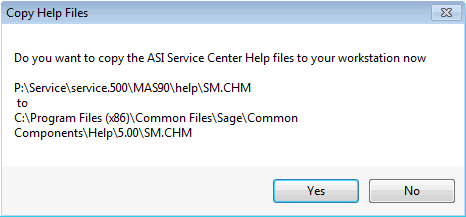
Help files for Service Center are delivered in a compiled help format (.CHM). For security reasons, Microsoft Windows does not allow this type of file to be viewed across a network connection, so Sage 100 ERP requires that the file be copied to the workstation in a special folder designated for that purpose. Before you can use the pop-up help for Service Center, you must copy the SM.CHM help file from the Sage 100 ERP\help folder on the server to the special help folder on your workstation.
For each workstation that wishes to use the Service Help Files, simply select the Copy Help Files to Workstation menu option. It prompts to make sure you want to proceed. When you click Yes, the copy is performed.