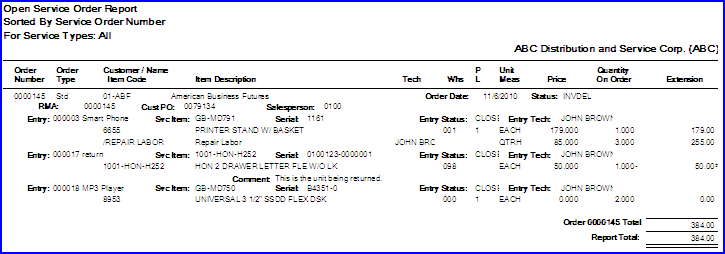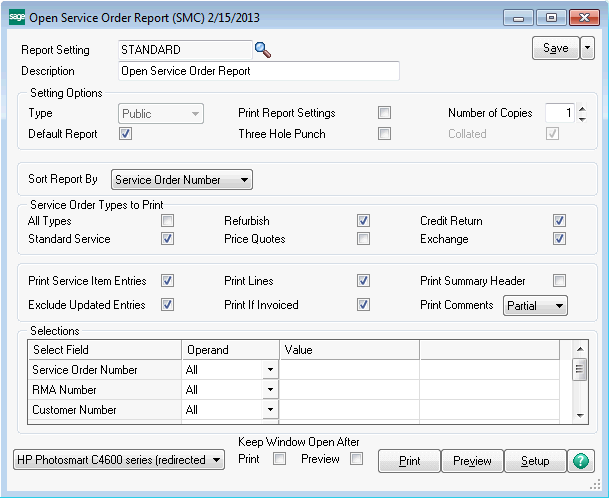
The Open Service Order Report prints a report of all the service orders in the current service order table. There are several selections and parameters that allow you to select the orders you wish to see and the amount of detail you need.
Sort Report By -
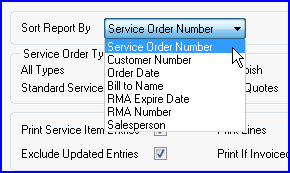
Use the drop box to select the sequence that you want the orders to appear in.
Service Order Types to Print - There are five service types. You can select All or just check the boxes for the service types you wish to include. The program will scan all the service item entries and will only print those entries that match the boxes checked. Service item entries will only print if the Print Service Item Entries box is check on the panel.
Print Summary Header - If this box is checked, only one line will be printed for each service order header.
Print Service Item Entries - If checked, the report will include a line for selected service item entries.
Print Lines - If checked, the report will include the lines for each service item entry selected.
Print If Invoiced - If this box is cleared and a service item entry has an invoice in process or has already been invoiced, that entry will not be selected for the report.
Print Comments - Select Partial to see one line of comments or full to see the complete comments.