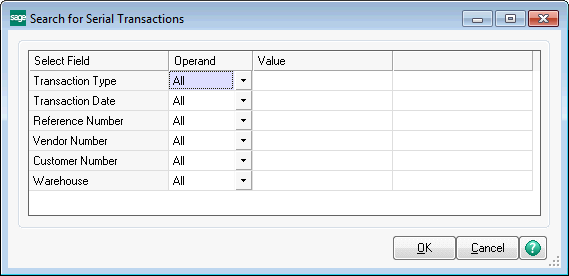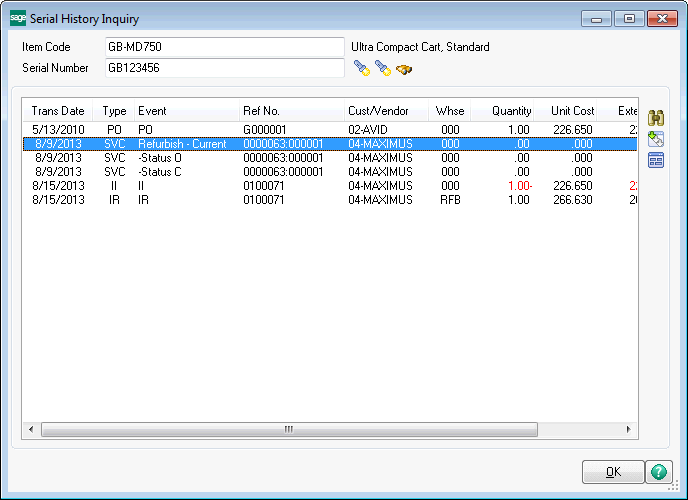
Serial History Inquiry is where you can look up any serial number item code in your history to see all of it's details and transactions.
![]() - Use the lookup button to perform either a service item search or a serialized item search.
- Use the lookup button to perform either a service item search or a serialized item search.
![]() - Use the binoculars at the top if you wish to see the service item which will open Service Item Inquiry.
- Use the binoculars at the top if you wish to see the service item which will open Service Item Inquiry.
![]() - Use this button to drill into the item for more information. When you push it, Service Order History Inquiry will open.
- Use this button to drill into the item for more information. When you push it, Service Order History Inquiry will open.
![]() - If the item has an invoice, this button will be activated and you can use it to see invoice information. It will open A/R Invoice History Inquiry
- If the item has an invoice, this button will be activated and you can use it to see invoice information. It will open A/R Invoice History Inquiry
![]() - Use the binoculars on the side to search for serial transactions, the following window will appear.
- Use the binoculars on the side to search for serial transactions, the following window will appear.