To uninstall your ASI Addition, go to the Library Master Setup menu and select the ASI Addition Control Center menu option.
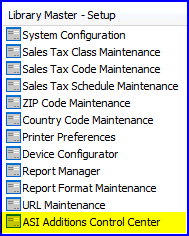
This program will list all the ASI Additions you have installed on your Sage 100 ERP system.
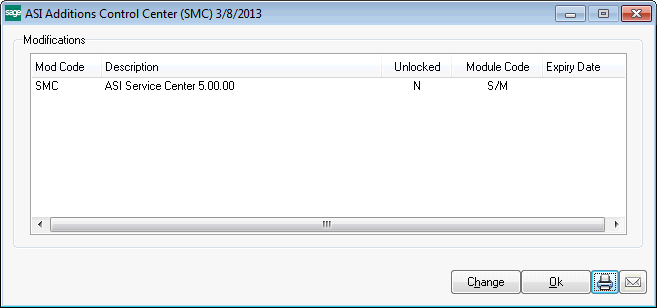
Select the one you wish to uninstall and click the Change button at the bottom of the screen. A screen similar to the following will pop up.
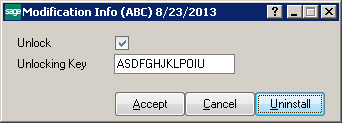
Press the Uninstall button.