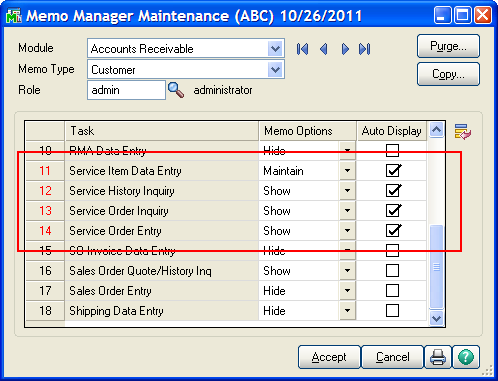Service Order Entry allows you to pop up Customer Memos in the same way Sales Order Data Entry does. You can tailor this feature in the A/R Memo Maintenance feature or in Common Information Memo Maintenance. It is possible, though, that Service Order will not show up in the list after you first install Service Center. If you are in A/R Memo Maintenance and have selected Customer type memos for a particular role, check to see if there are four entries for Service Center. Below is a screen with the default entries, lacking any for Service Center. To get the Service Center options to show up, click the Reset All to Defaults button as shown.
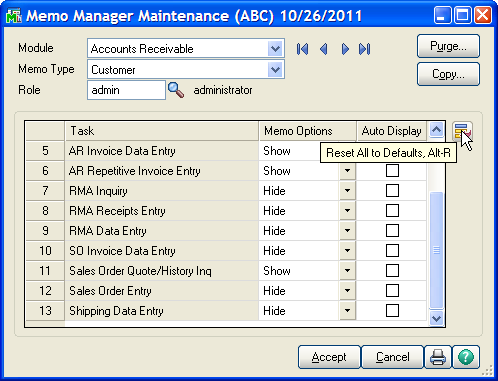
When the button is clicked, the system will prompt you to approve the action.
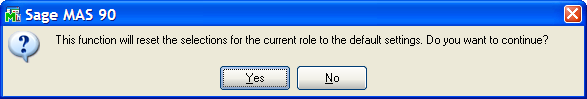
If you answer "Yes", the new options will appear as shown in the screen below. You will need to do this for all roles.