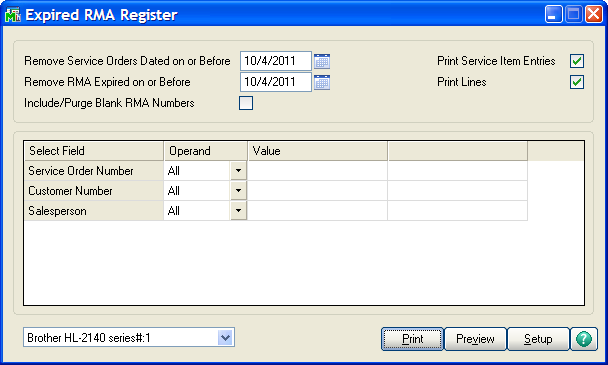
The Expired RMA Register will find all the service orders that have expired. You can select the date range and other parameters. Once the report is run, you can select to update and all the listed orders will be purged.
Remove Service Orders Dated on or Before - This is the cutoff date. If the order date falls before this date and all the other criteria are met, the order will appear on the register.
Remove RMA Expired on or Before - This is the RMA expiration date. If the RMA Expiration date on the service order header is on or before the date entered here and all other criteria are met, the order will appear on the register.
Print Service Item Entries - Check this box if you wish to show the service item entry on the register before purging.
Print Lines - Check this box if you wish to show the lines on the register before purging.