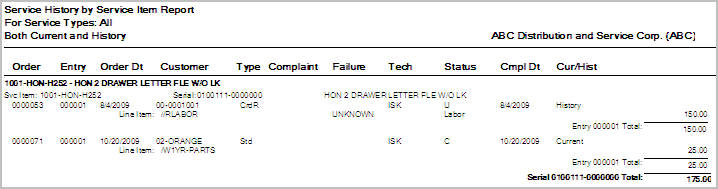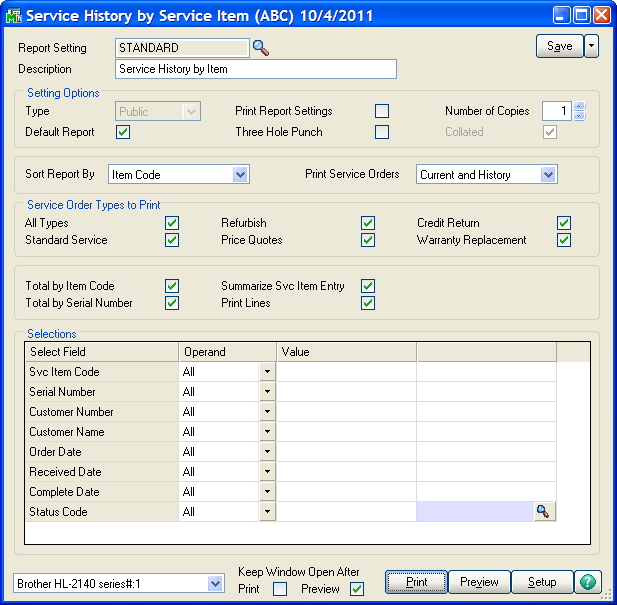
The Service History by Service Item report will allow you to see service history organized by the service item. This is similar information that you will see on the Open Service Order Report, but is specific to the item and serial number that defines the service item.
Sort Report By -
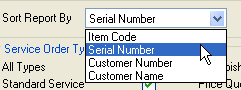
You can select how you wish to sort the report by selecting one of the options from the drop box.
Print Service Orders -
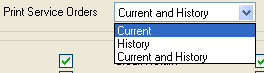
Select whether you wish to include only current orders, only history orders or both current and history orders.
Service Order Types to Print - There are five service types. You can select All or just check the boxes for the service types you wish to include. The program will scan all the service item entries and will only print those entries that match the boxes checked. Service item entries will only print if the Print Service Item Entries box is check on the panel.
Total by Item Code - Check this box to total the lines by item code.
Total by Serial Number - Check this box to total the lines by serial number.
Summarize Svc Item Entry - If this box is checked the service item entry information will be limited to one line each.
Print Lines - Check this box to print the lines from the service order for each service item entry.