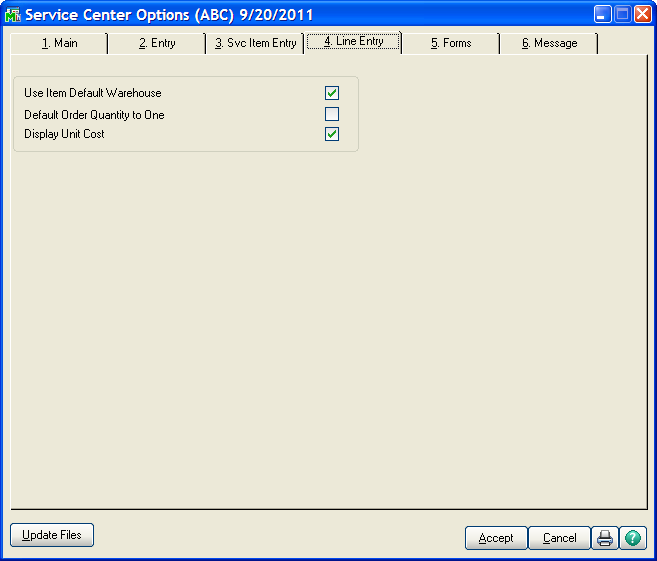
Use Item Default Warehouse - If you check this box, the system will ignore the default Service Parts Warehouse and will use the warehouse for that Item Code when an item is added to the lines panel of the Service Order.
Default Order Quantity to One - Check this box if you want to automatically set the quantity to 1 (one) when a new item line is added to the lines tab of a service order.
Display Unit Cost - Check this box if you wish to show the unit cost in the grid on the lines panel of the service order.