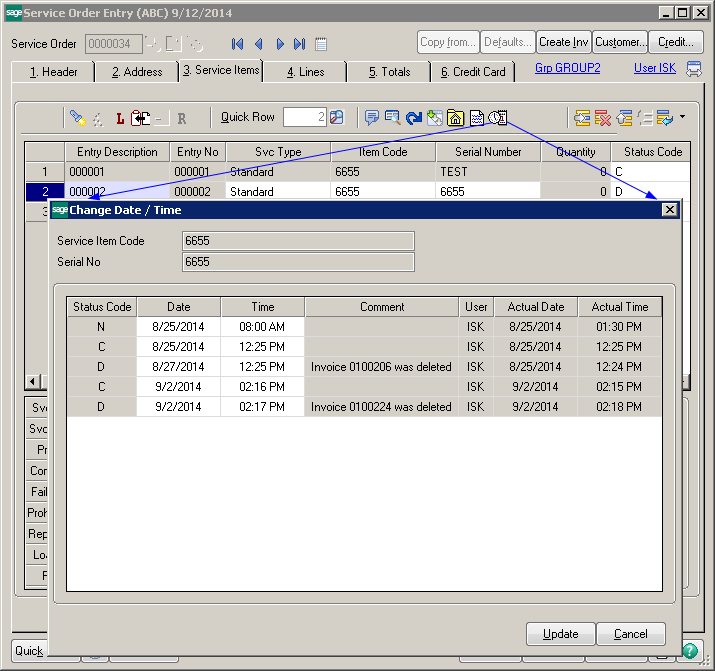
If you click on the Change Status Log Records button, a new window will appear where you can make changes to the status date or status time of any log record. Once the change is done and the update button is pressed, the program will recalculate the status end date/time and minutes in status value on all log records for this service item entry.
Note: Status log records can be changed for the current and history service item entries. To make changes to the history service item entry log records, use the Change Status Log button in Service Order / Service Item Entry History Inquiry.