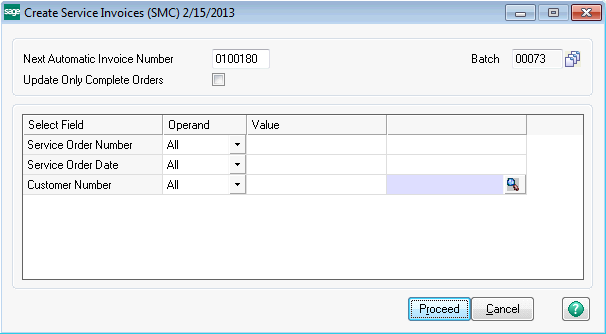In order for service orders to be completed, they typically must be billed through the Sales Order Invoice Data Entry or Sales Order Shipping Data Entry system. There are several ways to create invoices from service orders.
Create Invoice Button - On the service order header screen there is a button that can be pressed to create an invoice for one service order at a time. Take a look at the Service Order Data Entry for more information about this feature.
Sales Order Invoice Data Entry - You can create a new invoice or credit memo in Sales Order Invoice Data Entry and specify a service order number instead of a sales order number to create an invoice. For this feature to work, at least one of the service item entries on the service order must be closed. See the Complete and Ready to Update flag in Status Maintenance.
Sales Order Shipping Data Entry - You can create a new invoice in Sales Order Shipping Data Entry and specify a service order number instead of a sales order number to create an invoice. For this feature to work, at least one of the service item entries on the service order must be closed. See the Complete and Ready to Update flag in Status Maintenance.
Create Service Invoices - This menu option allows you to scan all the service orders in the data entry table and find those that meet the selection parameters you enter on the screen shown below. In order for any service order to be invoiced this way, at least one of the service item entries must be closed. See the Complete and Ready to Update flag in Status Maintenance. Once the invoices are created using this method, each service order/invoice will appear on the Service Generated Invoice Log.