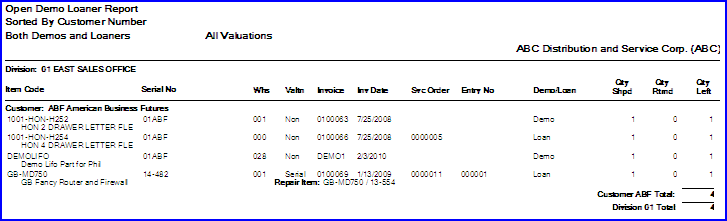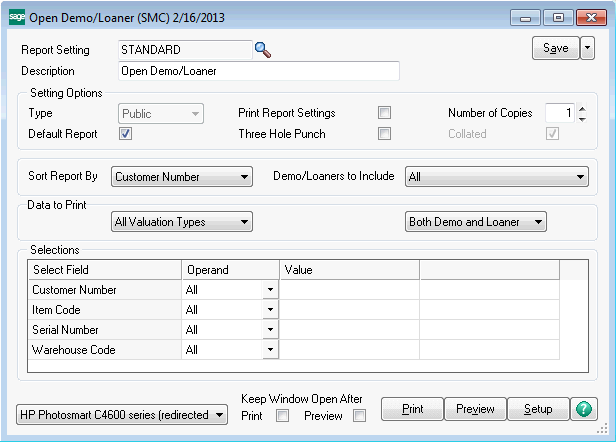
The Open Demo/Loaner Report will show all the parts or items that you have sent out to customers on demo or loan. A demo is typically sent out from a sales order or invoice. A loaner generally is sent out for the customer to use while a service item is being repaired.
Sort Report By -
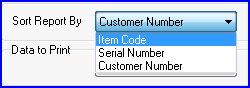
Select if you wish to sort the report by item code, serial number or customer.
Demo/Loaners to Include -
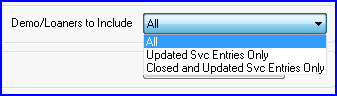
Select if you wish to include on the report All, Updated Service Entries only or Closed and Updated Service Entries only.
Data To Print -
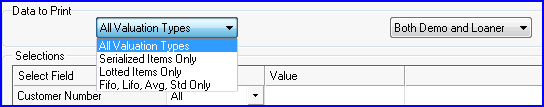
Select the valuation methods you wish to include on the report and whether the report should include just demo units, just loaner units or both demo and loaners units.