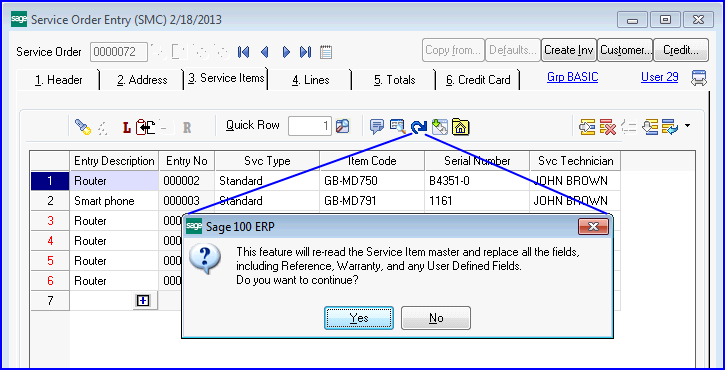
Once you enter the item code and serial number on a service item entry row, certain information, including the service item description, condition, and warranty dates, are copied to that service item entry and will not change. If you have to change any of the permanent service item information, such as warranty dates, and you want that changed information to be reflected on this service item entry for this service order, you will need to click the Reset Values from Service Item.
If, for example, you created the service item entry then went to the service item maintenance for that service item to change the warranty dates, you might click the Reset Values from Service Item button to bring in the new warranty dates. As soon as this happens, the system might have to recalculate prices on the lines because the warranty status of the item being repaired might have changed.