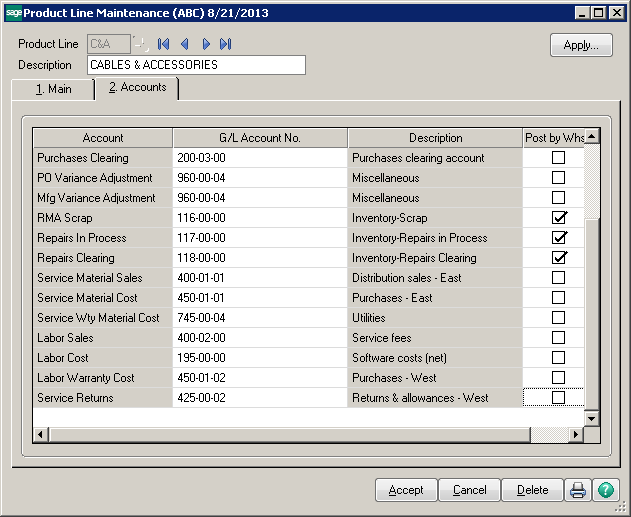
Several new G/L accounts have been added to the Product Line Accounts.
Service Material Sales - This account will be used as a default Sales account when a new item has been added to the grid on the lines panel of the service order if the Use Service G/L Fields from Product Line option is selected in Service Order Options.
Service Material Cost - This account will be used as a default Cost of Goods Sold account when a new item has been added to the grid on the lines panel of the service order if this item is not covered by warranty and the Use Service G/L Fields from Product Line option is selected in Service Order Options.
Service Warranty Material Cost - This account will be used as a default Cost of Goods Sold account when a new item has been added to the grid on the lines panel of the service order if this item is covered by warranty and the Use Service G/L Fields from Product Line option is selected in Service Order Options
Labor Sales - This account will be used as a default Sales account when a new Labor Item has been added to the grid on the lines panel of the service order if the Use Service G/L Fields from Product Line option is selected in Service Order Options.
Labor Cost - This account will be used as a default Cost of Goods Sold account when a new Labor Item has been added to the grid on the lines panel of the service order if this item is not covered by warranty and the Use Service G/L Fields from Product Line option is selected in Service Order Options.
Labor Warranty Cost - This account will be used as a default Cost of Goods Sold account when a new Labor Item has been added to the grid on the lines panel of the service order if this item is covered by warranty and the Use Service G/L Fields from Product Line option is selected in Service Order Options
Service Returns - This account will be used as a default Sales account when a new item has been added to the grid on the lines panel of the service order when you are entering parts and charges for a Credit Return or an Exchange service item entry and the Use Service G/L Fields from Product Line option is selected in Service Order Options.