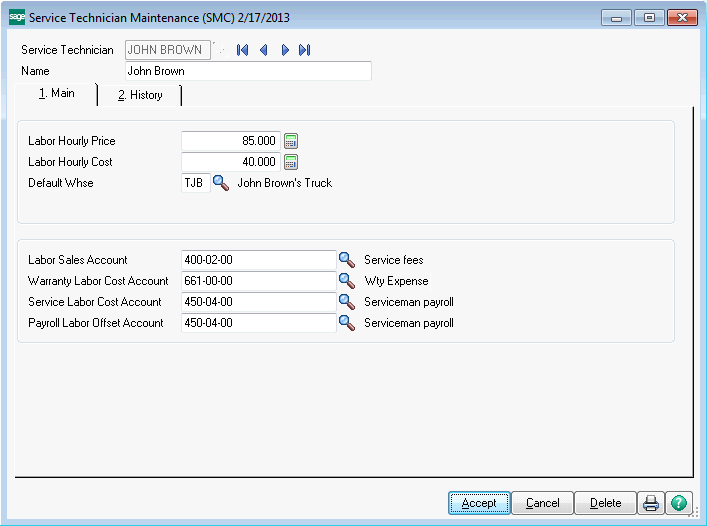
Service Technician Code - Enter up to a ten-character code to represent each service technician that will be assigned to repairs. You will also need to set up one technician to represent unassigned repairs. Every time you enter a service order and a service item to be repaired, you are required to assign a service technician using the code set up here. The program uses this to assign labor rates and to accumulate labor hours and charges for the labor analysis reporting. You also have the option of tying the technician code to an A/R salesperson code so that commissions can be paid to technicians.
During Service Order Data Entry, when you use a labor miscellaneous item code, the system will prompt for a technician code and will use the labor rate and cost that you set up here.
Name - Enter the name of the technician, limit thirty-characters.
Labor Hourly Price - Enter the hourly labor rate to charge the customer for this technician. This will be used in Service Order Data Entry when you enter a labor miscellaneous item code on a line and assign this technician. A labor miscellaneous item code starts with “R” (for Repair) and has a unit of measure of “HOUR.” If you leave this amount at zero dollars, then the data entry program will use the default rate from the Miscellaneous Item Code setup. Keep in mind that if the service item being repaired is under labor warranty, then the price on the order will be zero regardless of what you put here.
Labor Hourly Cost - Enter the hourly cost amount for this technician. This will be used in Service Order Data Entry when you enter a labor miscellaneous item code on a line and assign this technician. A labor miscellaneous item code starts with “R” (for Repair) and has a unit of measure of “HOUR.” If you leave this amount at zero dollars, then the default unit cost from the Miscellaneous Item Code setup will be used on the data entry line.
Default Whse - You may assign a specific warehouse to this technician. If this technician code is then assigned to a service item entry, any subsequent parts lines that are entered for that Service Item Entry in Service Order Data Entry, will automatically be assigned this warehouse.
Salesperson - If you chose to pay commissions to technicians in the Service Order Setup (see Entry Tab ) then you will enter the A/R Salesperson Code for this technician. When an invoice is created from Service Orders where this technician is assigned, then this Salesperson Code will be assigned to that invoice.
Labor Sales Account - Enter the General Ledger account number to credit with the extended amount (sales amount) on Service Order Data Entry repair lines where this technician is assigned. This is an optional field. If you leave it blank, the sales account from the labor Miscellaneous Item Code will be used. If you fill in a valid account here, it will be used in service order line entry instead of the Miscellaneous Item Code value.
Warranty Labor Cost Account - Enter the General Ledger account number to debit with the extended cost on service order repair lines where this technician is assigned. This account will be debited if the service item being repaired is under warranty. This allows the labor analysis reports to show a separate cost for warranty repairs. This is an optional field. If you leave it blank, the "cost of sales" account from the labor Miscellaneous Item Code will be used. If you fill in a valid account here, it will be used in service order line entry instead of the Miscellaneous Item Code value.
Service Labor Cost Account - Enter the General Ledger account number to credit with the extended amount (sales amount) on Service Order Data Entry repair lines where this technician is assigned. This is an optional field. If you leave it blank, the "cost of sales" account from the labor Miscellaneous Item Code will be used. If you fill in a valid account here, it will be used in service order line entry instead of the Miscellaneous Item Code value.
Payroll Labor Offset Account - Enter the General Ledger account to credit with the cost amount of service order repair lines where this technician is assigned. This account is the offset to the cost accounts specified in the prior two fields, and provides a method for reclassifying salary expense to cost of sales. One suggestion is to create a contra-account close to the salaries expense account and use that contra-account for this offset. In this way, you can easily see in your General Ledger reports how much of your salary expense is being applied to repair work. This is an optional field. If you leave it blank, the "inventory" account from the labor Miscellaneous Item Code will be used. If you fill in a valid account here, it will be used in service order line entry instead of the Miscellaneous Item Code value.
NOTE - Sage 100 has a standard RMA function unrelated to Service Center's RMA number. If you put an RMA number on a service invoice, it will change the "inventory" account used and will ignore the technician Payroll Labor Offset Account. It is unlikely this will ever happen, though.