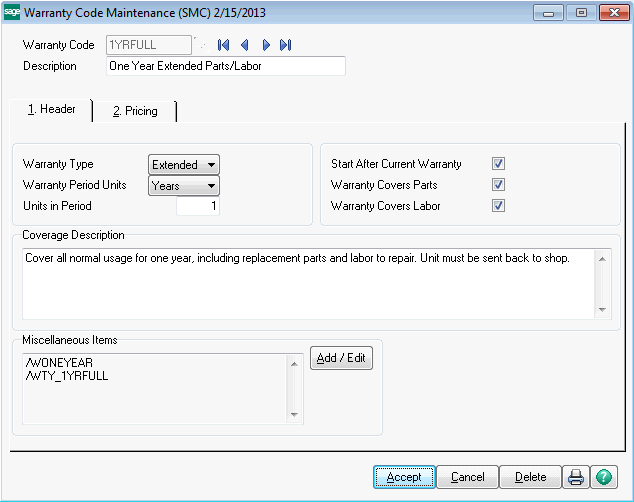
Warranty Type - Each service item can have up to three warranty codes in effect at one time. There are three warranty types. An “original” warranty is usually the default, or base warranty given to a unit by the manufacturer when it is made or sold. An “extended” warranty is usually sold as an option when the item is distributed. A “repair” warranty can be automatically assigned to an item (through the use of the Group Code) when a repair is completed.
Warranty Period Units - Select whether the warranty period is measured in days, months, or years. The warranty period units field is used with the number of units to calculate the ending date of a warranty.
Units in Period - Enter the number of days, months, or years this warranty is to be in effect. Whether you use days, months, or years depends on the Warranty Period Units you selected.
Start After Current Warranty - When an extended warranty is sold after the original item is sold, this flag will determine when the new warranty starts. If this box is checked, then the replacement warranty’s start date will begin the day after the original warranty’s end date. If it is unchecked, then the new extended warranty will start on the invoice date. For more information on warranties see Warranty Processing in the Helpful Hints section.
Warranty Parts - Check this box if this warranty covers parts used to repair. If you check this box, then any inventory items you enter on the lines of a service order for repair of a service item covered by this warranty will automatically have a zero price.
Warranty Labor - Check this box if this warranty covers labor used to repair. If you check this box, then any labor charges you enter on the lines of a service order for repair of a service item covered by this warranty will automatically have a zero price.
Coverage Description - You can enter up to 300 characters to describe the coverage of this warranty. This description can be viewed when entering or maintaining a service item or service item entry.
Miscellaneous Items - This box shows the one or more Miscellaneous Item Codes that can be used to sell this warranty on a Sales Order or a Service Order. You can click the Add/Edit button to set up Miscellaneous Items or go to Miscellaneous Item Maintenance. You can also read more about this in Helpful Hints - Warranty Processing.