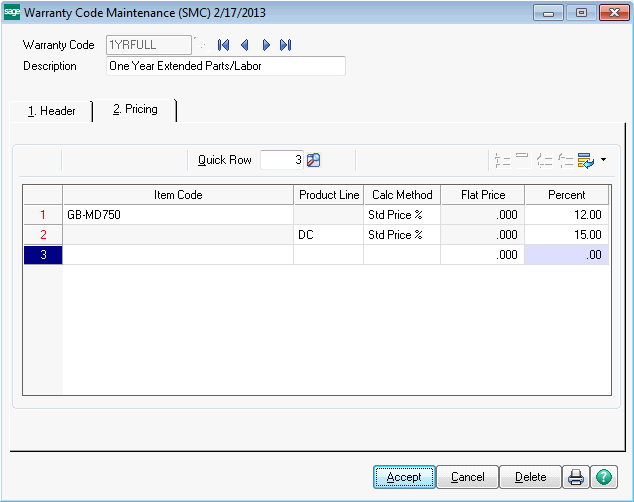
Warranty Pricing allows you to add items or product lines that might need this warranty at the time of sale. In the Sales Order entry or Invoice Entry, if you enter one of these items, or an item in the product line, it will pop up a dialog offering to sell a warranty for the item you are selling. This tab is where you specify what items or product lines qualify for this warranty and how to price the line on the sales order. If one of the warranty lines is selected, then a new miscellaneous item is added to the sales order. If more than one Miscellaneous Item Code can be used to sell this warranty, the first one will be chosen.
Item Code - Enter the Inventory Item Number for which you wish to set up warranty pricing. This item must be valid in the Sage 100 ERP Inventory Management system, and must also have the “Track Service” flag turned on. You can use the lookup button (magnifying glass) or the F2 key to display a list of the items that can be maintained.
Product Line - Enter the Inventory Product Line for which you wish to set up warranty pricing. This item must be valid in the Sage 100 ERP Inventory Management system, and must also have the “Track Service” flag turned on. You can use the lookup button (magnifying glass) or the F2 key to display a list of the items that can be maintained.
Calculation Method - Options include "
| • | Flat Price - You then enter a price for each warranty sold, and that price becomes the unit price for the sales order line |
| • | Act % - Percent of Actual Price. This calculation will use the actual price you entered for the item on the sales order, then calculate the warranty price using the percentage figure that you enter. Keep in mind that if the actual price for the item is zero, the warranty will also be priced at zero. |
| • | Std % - Percent of Standard Price. This calculation will use the Standard Price from the Inventory Item Masterfile and calculate the warranty price using the percentage figure you enter. |
Flat Price - If the calculation method is Flat Price, enter the unit price for each warranty sold.
Percent - If the calculation method is Std % or Act %, enter the percentage of the item price to use as the warranty unit price.