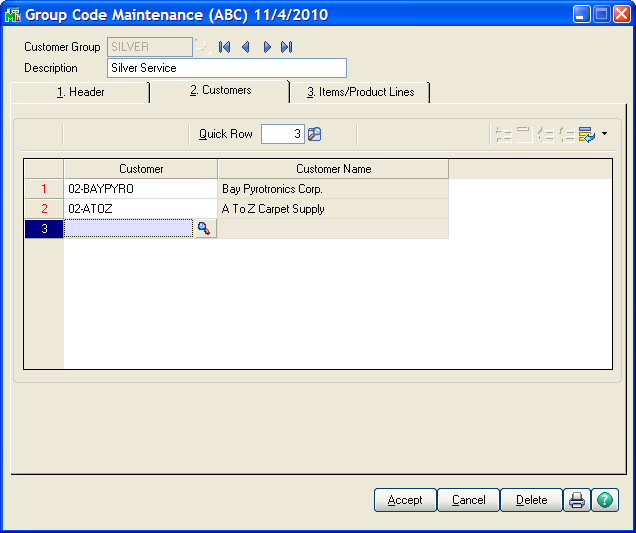
On the Customers tab of Group Code Maintenance you can add or remove customers from the list. Enter a valid A/R customer number in the field, or use the F2 key or lookup button to select a customer from the list. If the customer is not already in the list, an “Add” button appears on the right. Pressing this button will add the customer to the list. If the customer is already in the list, the button on the right will say “Remove”, and pressing the button will then remove the customer from the list.
A customer can only belong to one group at a time. If you enter a customer number that is already assigned to another group, you will be notified and given the option of moving the customer to the new list.