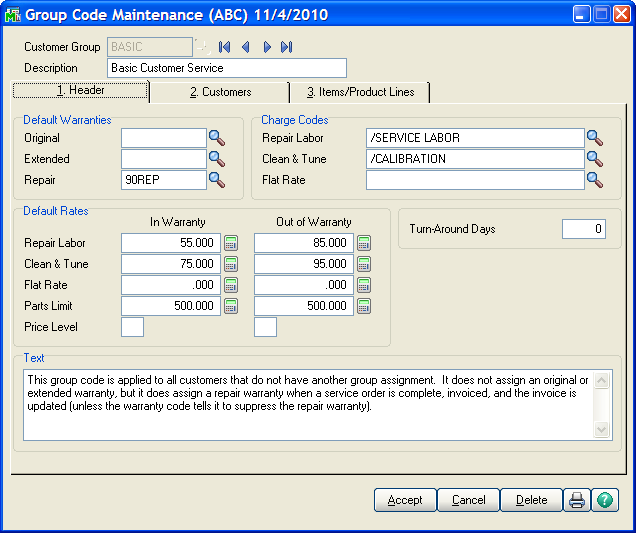
Customer Group - This ten-character code uniquely identifies each group. You can also use the lookup button or F2 to list the group codes that are already on file.
Description - Enter the thirty-character description for this group. This is for your benefit in distinguishing groups.
Default Warranties - You can assign three warranty codes to be the default warranties when a new service item is added on-the-fly during Service Order Data Entry. If you are entering a new Service Order for a customer that is assigned to GROUP1, for example, the warranty codes for that Service Item will automatically fill in with the codes you enter here, overriding the OEM Warranty that is set up in Inventory Maintenance (see Inventory Management changes).
This feature is primarily intended for companies that do not sell the Service Items, but rather act as warranty service locations for manufacturers.
When an item comes in for repair in these companies, it is typically not already in the Service Item database, and it is therefore necessary to add the item while entering the Service Order. This feature will automatically fill in the warranty codes according to the group and the product line or item number.
For more information take a look at Group Codes and Warranty Processing in the Helpful Hints section.
Hourly Labor Charge Code - Enter a miscellaneous item code for labor that you wish to use for this group. If you are entering lines on a service order for a customer assigned to a group, and you enter a miscellaneous item code that matches the one in the Hourly Labor field, the system will recognize that and will pull the price for that line from the default rates table depending on whether the service item is in warranty or not. For more information about miscellaneous item labor codes see Miscellaneous Item Maintenance - Labor.
Clean and Tune Charge Code - This is the miscellaneous item code you use to charge for a simple inspection and cleaning, or tune-up. If you enter this code on a line of a service order for a customer in this group, the price for that line will be pulled from the default rate table for Clean & Tune depending on whether the service item being repaired is in warranty or not.
Flat Rate Charge Code - Here you can enter a kit item number that you use as a flat rate repair for this group. When you use this code on a line of a service order for a customer in this group, the price for that kit will be pulled from the default rate table for Flat Rate depending on whether the service item being repaired is in warranty or not.
Turn-Around Days - Enter the number of days that a repair for this group should take. In some cases you have agreements with customers on the length of time you will need to repair their items. You can enter that time period here in days, and the Due Date on the service order header will be automatically set when a new order is created. For more information see Service Order Header.
Hourly Labor Default Rates - You can assign an in-warranty and out-of-warranty hourly labor rate for this group. If you enter the miscellaneous item code designated as the Hourly Labor charge code (see Miscellaneous Item Maintenance - Labor ) on a line on a service order for a customer in this group, the data entry program will look to see if the service item being repaired is in warranty. If it is, the line will be priced with the Hourly Labor – In Warranty price you enter. If it is not, then the program will use the Hourly Labor – Out of Warranty price.
Note that if the this is a labor charge code and the warranty covers labor (see Warranty Code Maintenance ), then the price will be automatically set to zero if the Service Item is in warranty, regardless of the default rate.
Clean & Tune Default Rates - You can assign an in-warranty and out-of-warranty clean and tune rate for this group. If you enter the miscellaneous item code designated as the Clean & Tune charge code on a line on a service order for a customer in this group, the data entry program will look to see if the service item being repaired is in warranty. If it is, the line will be priced with the Clean & Tune – In Warranty price you enter. If it is not, then the program will use the Clean & Tune – Out of Warranty price.
Note that if the this is a labor charge code and the warranty covers labor (see Warranty Code Maintenance ), then the price will be automatically set to zero if the Service Item is in warranty, regardless of the default rate.
Flat Rate Default Rates - You can assign an in-warranty and out-of-warranty flat rate repair price for this group. If you enter the flat rate kit item number designated as the Flat Rate Charge Code on a line on a service order for a customer in this group, the data entry program will look to see if the service item being repaired is in warranty. If it is, the line will be priced with the Flat Rate – In Warranty price you enter. If it is not, the program will use the Flat Rate – Out of Warranty price.
Note that if the warranty covers parts (see Warranty Code Maintenance ), then the price will be automatically set to zero if the Service Item is in warranty, regardless of default rate.
Parts Limit - You can enter here a limit amount for the price of parts when doing a repair for a customer assigned to a group. For example, you may have an agreement or policy that you will notify the customer if the price of parts exceeds $100.00. The Parts Limit will display on the line entry screen during Service Order Data Entry, and will turn red if the total price of inventory items for the service item exceeds the parts limit entered here.
Price Level - The Price Level is a one-character code used by Inventory Maintenance to set custom pricing for inventory items sold in Service Order Data Entry. Normally the price level on a line is assigned according to the individual customer on the order. You can simplify this by putting the Price Level on the Group Code, which will override the customer price level. A great advantage of this is that you can have a different price level if the service item being repaired is in warranty.
Note that if the warranty covers parts (see Warranty Code Maintenance ), then the price will be automatically set to zero if the Service Item is in warranty, regardless of the price level.
Group Text - You can enter up to 200 characters of text to fully describe this group or special handling for customers in this group. This text can be viewed during line entry.