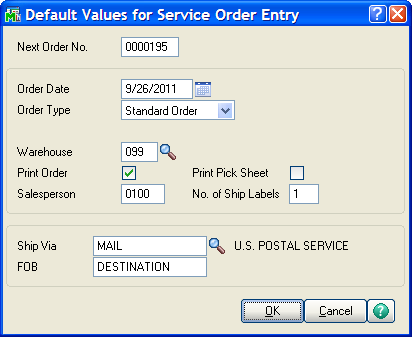
Pressing the Defaults button on the Service Order Entry header panel before a service order number is entered will pop up this dialog to set default values for any subsequent orders that are created.
Next Order No - Entering a new value here will override the Next Automatic Order Number that was set in the Service Order Options. When you click the Next Order button, or use Alt-X to select the next new order, the system will use the order number you enter here. Changing this value will actually change the Next Automatic Service Order Number in the options record as well.
The remaining fields are described on the Service Order Header page. Entering a default value on this dialog will make that value also fill in the same field on the Service Order Header page.