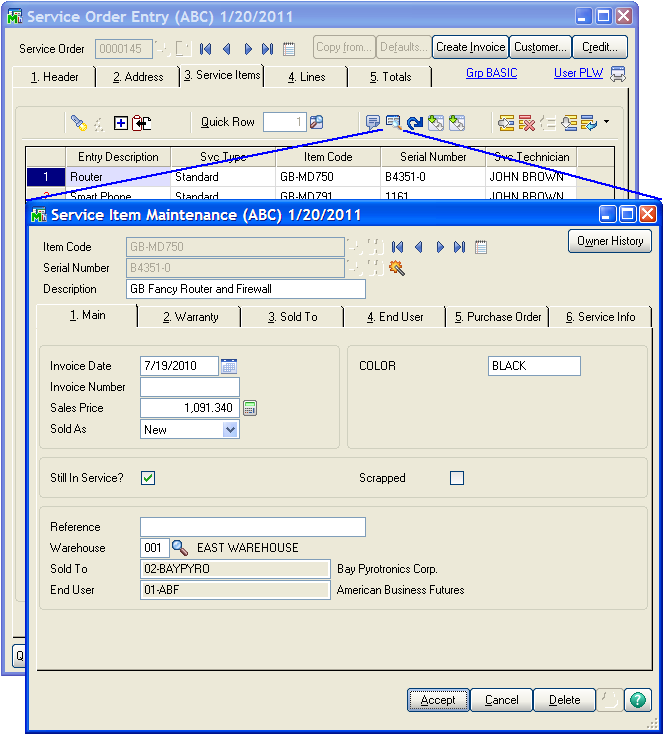
Clicking on the show service item button will drill into the Service Item Maintenance screen and allow you to see all the information about the service item that is on the service item entry row. If you have the role security permission, you can modify the service item from here. Once the modifications are made, you will need to press the Reset Values from Service Item button to pull the modified information into the service item entry row.