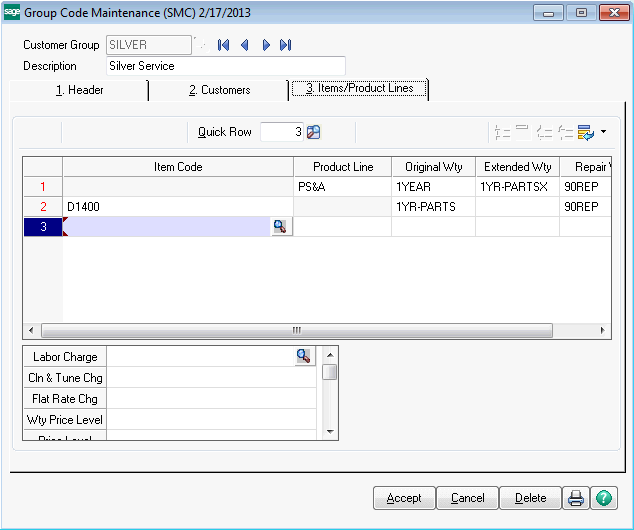
For any group you define, you can set different values for the default warranties, charge codes, default rates, and price levels, depending on the inventory item number or the product line. This panel shows the list of exceptions that have been entered. As you can see, one exception is for the product line “PS&A” and another exception is for the item number "D1400”.
When you are creating a service order for a customer assigned to this group, you add the service item entry that is being repaired. The system will look first to this list to see if that specific item number is here. If it is, it will use the values for default warranties, charge codes, default rates, and price levels that are set up for that item number. If the item number is not in the list by item number, it will look for the product line that the item number is in. Finally, if neither the item number nor the product line are found in this list, the program will look at the Group Code Maintenance Main Tab to find the values.