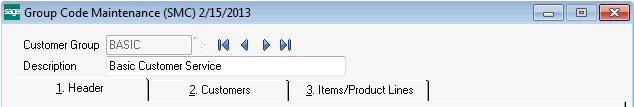
The Group Code allows you to group customers according to the warranties, pricing, and repair turn-around time that you provide them. Using the Group Code settings, you can provide default warranties for service items that are added “on-the-fly” during service order entry. You can also determine how quickly a repair must be completed, and set price levels for parts and pricing for specific miscellaneous items. Click on the image above or the links below for more information about the options on each tab.
In addition to setting these values for the group, you can have different values depending on the item number or product line that is being serviced.
When you are entering a service order for a customer assigned to a group, you will be able to pop up all this information about the group values while you are setting up the order and entering the lines. You can also designate a default group for all customers that are not assigned a group (see Service Order Options Main Tab). For a more detailed discussion see Group Codes in the Helpful Hints section.
More: