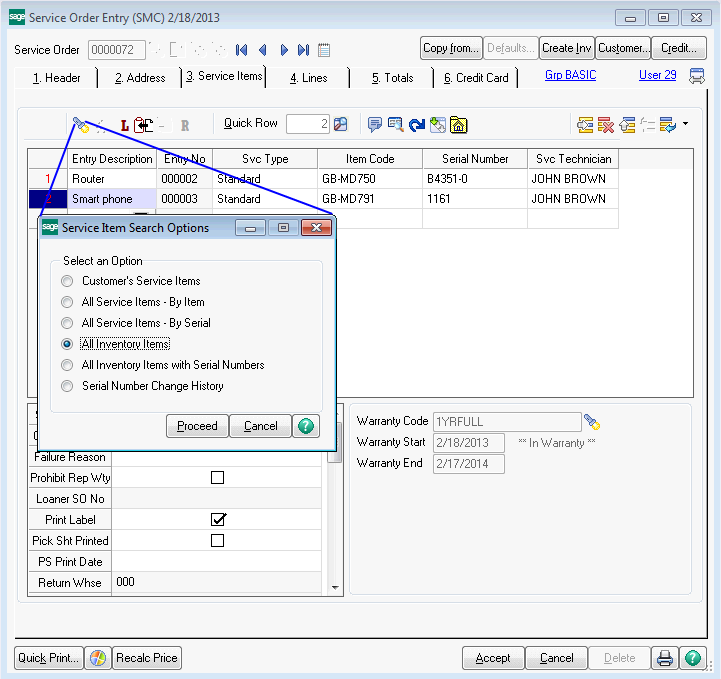
The optional search button allows you to find item codes in inventory and service items already on file, making it quicker to add service item entries. The default search at the Item Code field on the grid will show just the service items that are already on file for the customer. The optional search gives you that ability, along with the ability to search for all the service items on file by item code or by serial, plus the ability to search your inventory items codes and the old serial numbers. Once you select a record from any one of these search lists, the item code and serial number (if applicable) will fill in on the service item entry row.