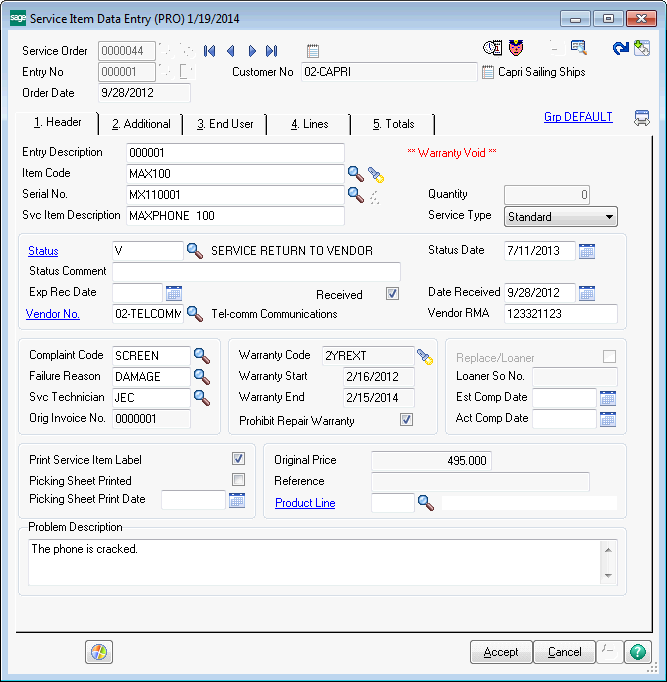
The header panel of Service Item Data Entry displays the same information that is available in the grids on the Service Item Entry tab of Service Order Data Entry. Since Service Item Data Entry deals with only one entry (or unit, serial number, equipment) at a time, the fields that are in grids on Service Order Data Entry are displayed in individual fields on the header panel of Service Item Data Entry. This may be a more convenient format if a user chooses to work with one service item entry at a time.
Quantity - The Quantity field is only available for Credit Returns and Exchange Service Types that have no serial number entered. This field is useful when large amounts of items are being returned or exchanged that are not being individually tracked. Replacements can also be sent out for those items sine the Replacement Dialog now allows a quantity to be entered, defaulting to the quantity returned.