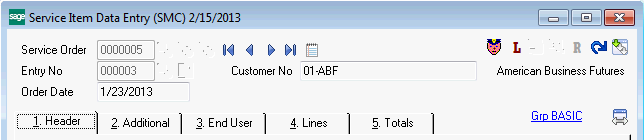
Service Item Data Entry allows you to edit, delete, and add lines to a Service Item Entry without having to lock the whole order. Service Item Entries represent the individual pieces of equipment that are being serviced on an order. These are added to the order during Service Order Data Entry. Once the Service Item Entry exists, you can edit the fields, add comments and add lines for that entry from the Service Item Data Entry Screen. Click on the image above or the links below for more information about the options on each tab.
You can also add new Service Item Entries by typing in a new number, or by pressing the Next Entry No button (#).
Most of the fields and features in this menu option are identical the counterparts in Service Order Data Entry. Refer to Service Item Entry for details about most of the information on the panel. The fields covered below are exceptions.
Order Number - You can enter an order number, or use the F2 key or lookup button to select an existing order. You do not have the option of creating a new order here. That must be done in Service Order Data Entry.
Entry Number - You can enter a six-digit entry number, or you can use the F2 key, lookup button, or browse buttons to find the entry that you wish to modify. If you enter a number for which a entry does not exist, you will have the option to add the entry.
Tabs: