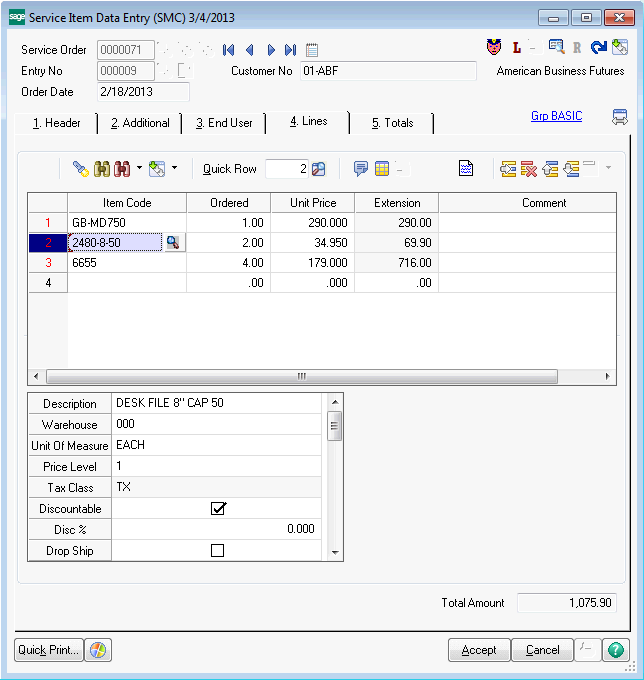
If you wish to enter parts used and other charges for this Service Item Entry you can go to the Lines tab. Any lines you enter in this panel will refer only to the Service Item Entry you are currently editing. This feature allows multiple people to be adding lines for the same order, but different Service Item Entries.
For detailed information about the grids, fields, and buttons on this panel, refer to Service Order Lines. The fields here are the same ones that can be entered and maintained in Service Order Data Entry.
Parts Limit - If the customer for this order belongs to a group (see Group Code Maintenance), you may have set up a Parts Limit for repairs. If so, that limit will display on the right side of the lines panel. Just below is the actual total price of parts you have entered so far. If the total price of parts exceeds the limit, the Parts Limit field will turn red.
Text Editor - ![]() The Text Editor button is a feature that has been added for your convenience. This button will be enabled when you have your cursor in a field that is able to hold more than 30 non-numeric characters, such as a comment line. If you click the button, a large edit window will appear so you can view, edit, and format your comment more easily.
The Text Editor button is a feature that has been added for your convenience. This button will be enabled when you have your cursor in a field that is able to hold more than 30 non-numeric characters, such as a comment line. If you click the button, a large edit window will appear so you can view, edit, and format your comment more easily.