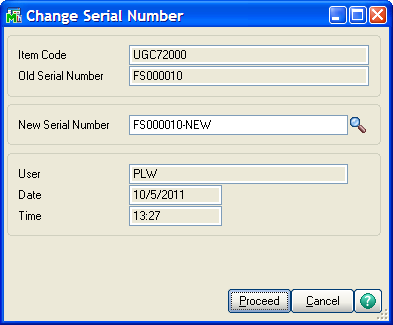
The Change Serial Number button will open the Change Serial Number window where you can replace the current serial number with a different one. Once you enter the new serial number and accept it, the program will scan all the files that contain this service item and make the serial number change. Additionally, a cross-reference and log file will be updated so that you can still find the Service Item by the old serial number and view the history of serial number changes.