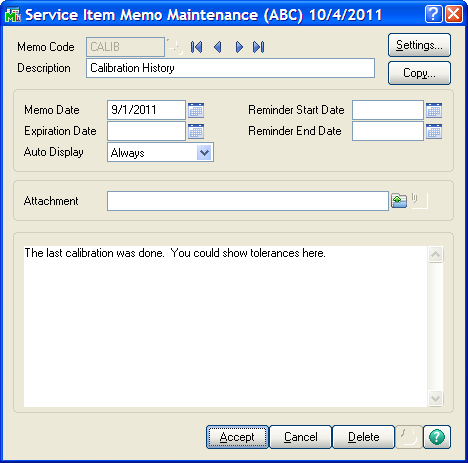
In Service Item Maintenance, click the Service Item Memo button to maintain existing memos or create new memos containing information pertinent to the specific service item. These memos, for example, can contain recaps of customer correspondence about the Service Item or specific instructions regarding the Service Item.
Memo Code - Enter a unique ten-character code to identify this memo for this service item.
Description - Enter a description for this memo.
Memo Date - Enter the date this memo was entered.
Expiration Date - If this memo is to expire at some point, enter that date here.
Auto Display - Choose how this memo should be displayed automatically. You can select Never, Always, or Reminder Date.
Reminder Start Date - If you choose to auto-display based upon the reminder date, enter the beginning date for the auto-display here.
Reminder End Date - If you choose to auto-display based upon the reminder date, enter the ending date for the auto-display here.
Attachment - You can attach any file to this memo by entering the full path to the file in this field. You can also click the folder button to the right to browse to find the file you wish to attach.
Memo Text - Enter the full text of the memo that you wish the user to see.