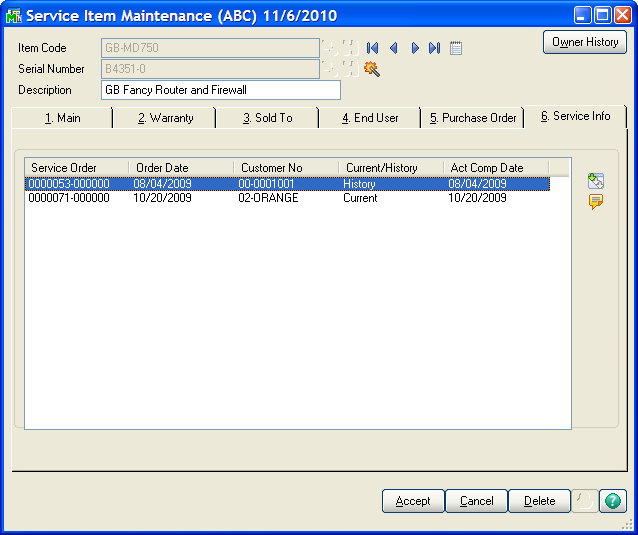
The Service Info tab lists all the service orders, current and history, that exist for this service item. You can sort the list by clicking on one of the headings at the top of the list box. To see more information about any one of the service records, click the drill down button on the right (![]() ) to start up service order history inquiry for that service order. If all you want to do is see the full text of the problem description that was entered for that service item entry, click on the problem description button (
) to start up service order history inquiry for that service order. If all you want to do is see the full text of the problem description that was entered for that service item entry, click on the problem description button (![]() ).
).