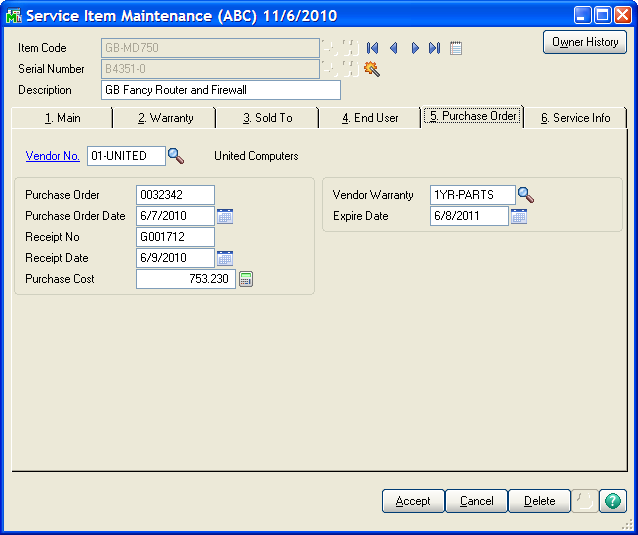
Vendor Number - This is the code for the vendor who sold the item to your company originally. The number entered here must be a valid Vendor ID in Accounts Payable. This field will automatically fill in if you received the item originally through Purchase Order receipts.
Purchase Order - The original Purchase Order number goes here. If you received the item originally through Purchase Order receipts, then the purchase order number will automatically fill in here. This number is not verified against purchase orders, so you can enter whatever is useful.
Purchase Order Date - Enter the date of the original purchase order here.
Receipt No - The original Receipt number goes here. This number will automatically fill in from the Purchase Order receipt process, or you may enter whatever number you wish.
Receipt Date - This is the date that the service item was originally received into your inventory, before it was sold to the customer.
Purchase Cost - Enter the original cost of this service item when it was put into your inventory. When you return the item to your stock using a Credit Return or Warranty Replacement service order (see Service Types in the Helpful Hints section), it will be put in inventory using this cost by default.
Vendor Warranty - This field is for your information only. You can enter or use the lookup to select a valid warranty code (see Warranty Code Maintenance). This warranty code is used, along with the receipt date, to calculate the Expire Date. The code is not currently used for any other purpose in the system.
If you have set the item to Track In Service and you entered a Default Vendor Warranty, this field will be automatically filled in when the item is sold through sales order invoice entry.
Expire Date - Enter the date that the vendor warranty will expire. This date will fill in automatically based upon the vendor warranty and the receipt date.