A modification has been made to the pre-journal calculation of Daily Sales Reports and Updates. When you select the menu option, or after you select the batch if you have invoice batching turned on, the program will review the comma-delimited files in the Import folder you specified. If any of the records in those files can be matched to any of the invoices to be printed on the journal, the following message will display.
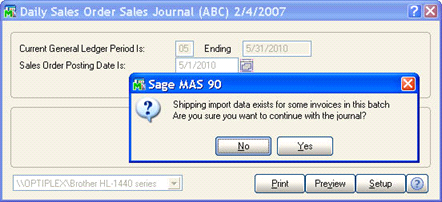
If you answer No to the prompt, then you can return to the menu and run the new Import Shipping Information function to ensure that all the shipping information has been imported to the invoice before the invoice is updated.