You can also import information from your shipping software directly in the Shipping Data Entry function.
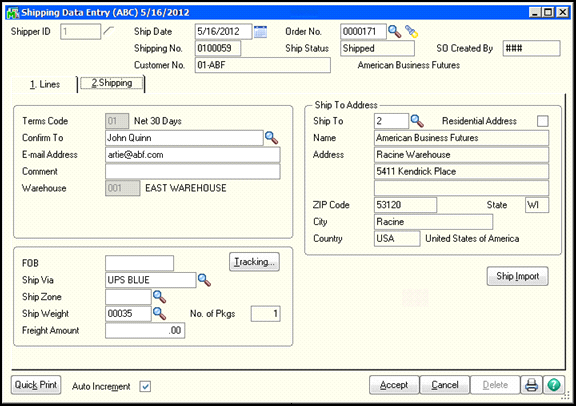
On the Shipping panel, a new button for Shipping Integration has been added. If you also have StarShip installed, this new button will appear just above the StarShip button.
Click the Ship Import button and the program will read through the import files in the folder you specified earlier to see if any of the records match to the order that you are invoicing. If so, the Import Shipping Information panel will display so that you can quickly add the tracking numbers, weight and freight amounts to the current shipping invoice.