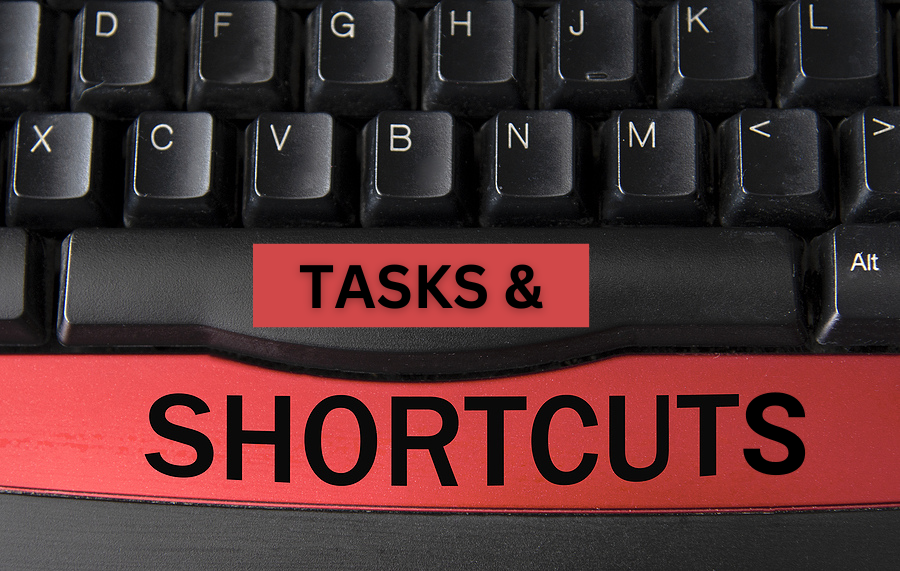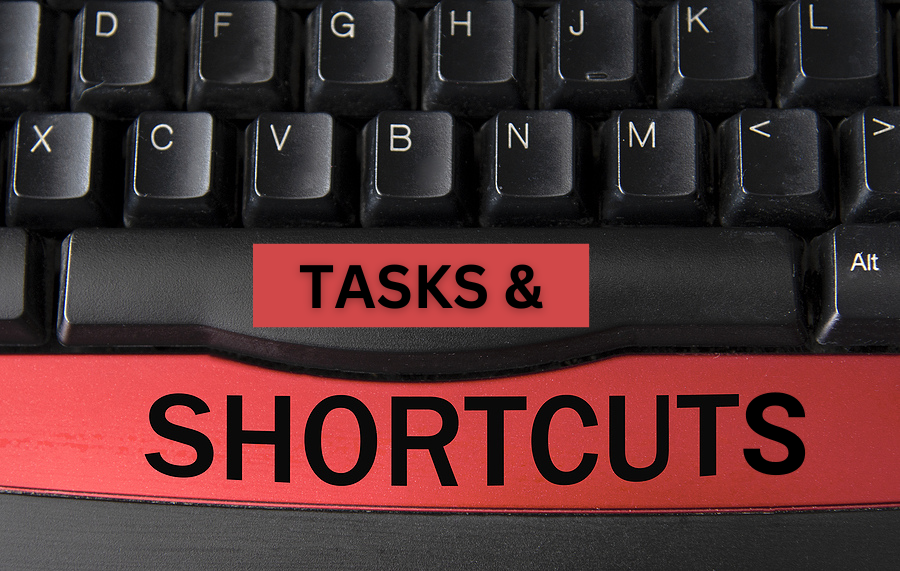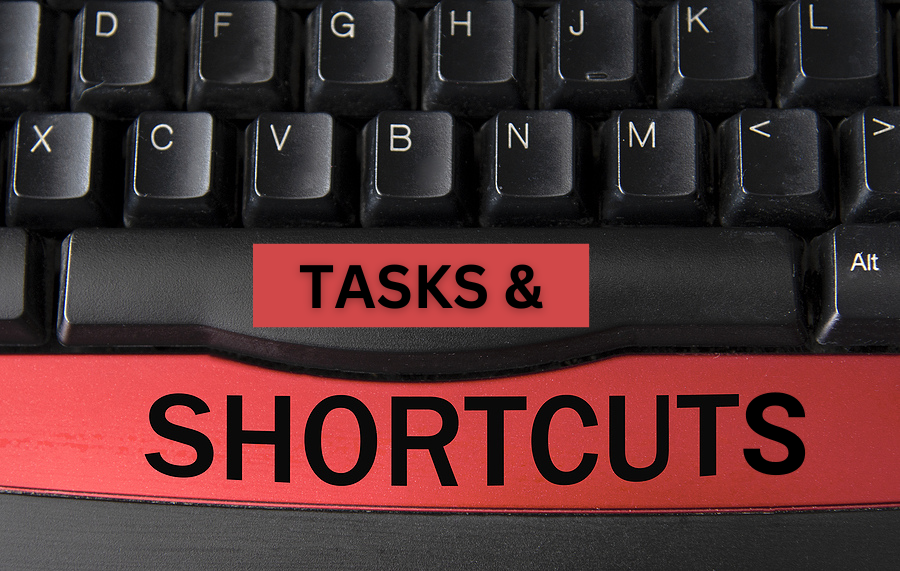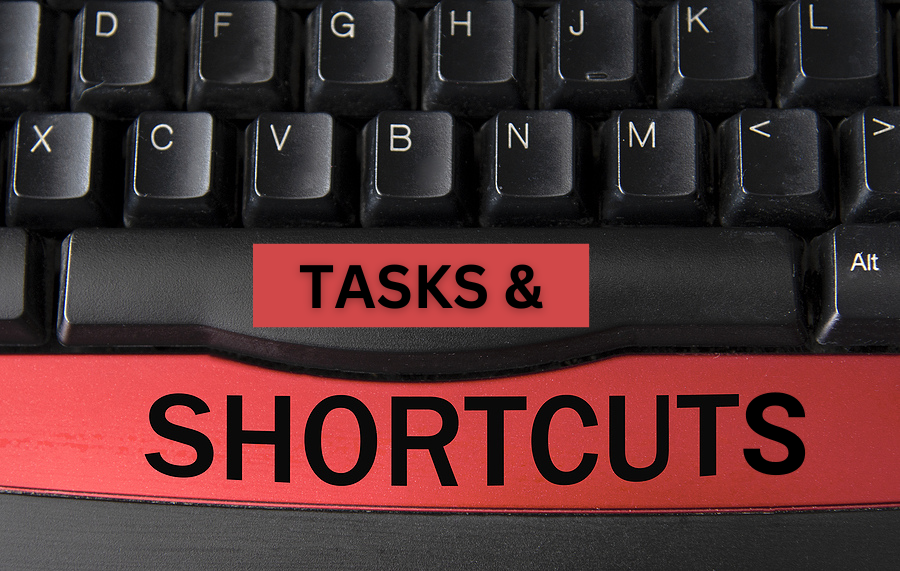
by Spectrum | Dec 12, 2022 | ASI News, Sage 100 News
The Sage 100 Favorites Menu allows you to customize your navigation pane with shortcuts to your most frequently used tasks, folders, files, and even external links and websites. Let’s take a look at a few options for adding tasks and links to your Sage 100 Favorites...