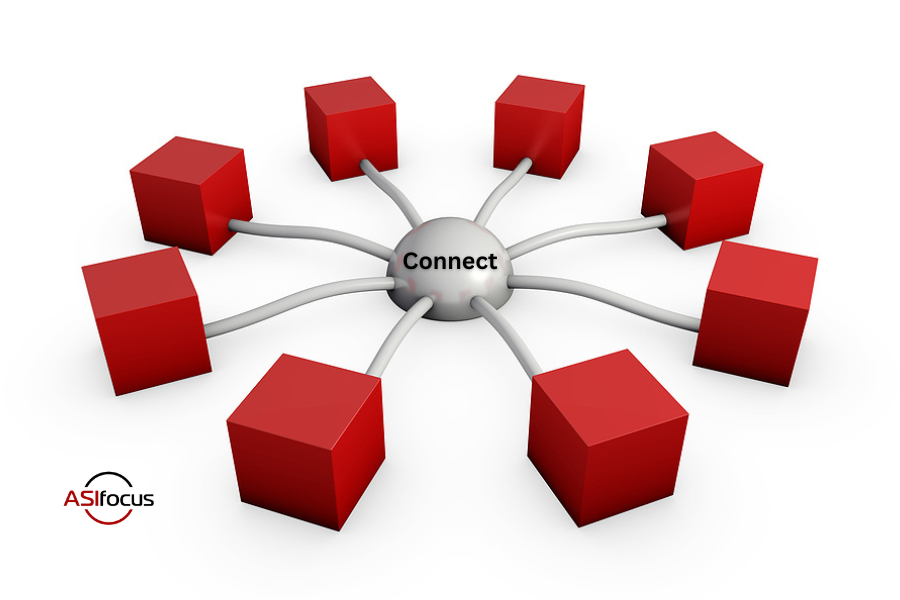Designed to enhance Sage 100 core financial capabilities, the powerful new Sage Connect app not only automates accounts receivable workflow but also provides your customers with a self-service portal to review, download and pay invoices to save your accounting team even more time. Let’s take a look at some key features of Sage Connect and whether it’s a good fit for your operations.
What is Sage Connect?
Built on the Sage Network Platform, Sage Connect simplifies your accounts receivable processes with two key components including E-Invoicing and a self-service Customer Account Portal.
With E-Invoicing, you can send, receive, and track incoming and outgoing digital invoices which streamlines and automates an otherwise time-consuming, manual process. With the Customer Account Portal, you’ll empower your customers with the ability to check account status, download invoices, and view account history so you can get paid faster as well as minimize administrative time answering questions by phone and tracking down customer account records.
Key Benefits of Sage Connect
Get Paid Faster
Improve cash flow by empowering your customers with easy online access to review and double check their invoices and payments.
Automate Manual Processes
Integrated and accessible directly within Sage 100, Sage Connect delivers a simple and secure way to send, receive, and track invoices which frees up time for more value-added activities.
Gain Valuable Insight
Get real-time insight on e-invoicing activities and see which customers use the portal to access their invoices, so you can better forecast receivables and cash flow.
Improve Accuracy & Time to Pay
Avoid delays due to lost invoices, customer inquiries, and data entry errors.
Top Notch Accessibility and Security
Provide customers 24/7 access to their account information without the need for traditional passwords, thanks to advanced, secure authentication.
Ready to Get Paid Faster?
Contact us with your questions about the new Sage Connect for Sage 100 or to arrange a demo to see it in action.