by ASI | Dec 5, 2016 | Sage 100, Sage 100 News
A year end process in one module often writes data to another module. Therefore, the sequence in which you close your Sage 100 (formerly “MAS 90” or “MAS 200”) modules is extremely important in order to avoid the risk of damaging your data. Important: Remember to back...
by ASI | Dec 5, 2016 | Sage 100 News
Here are year end closing checklists for Sage 100 General Ledger, Accounts Receivable and Accounts Payable to help ensure that all tasks are processed and in the proper order. Note: these modules all BEGIN with the following 2 steps: Backup your AR/AP/GL files and...
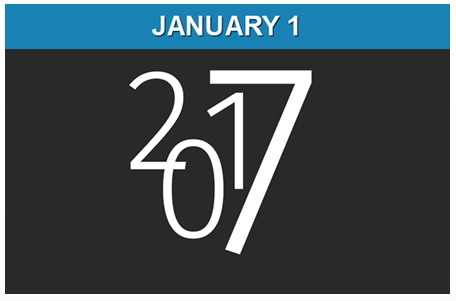
by ASI | Dec 5, 2016 | Sage 100, Sage 100 News, Sage 100c
Sage announced earlier this year and recently reiterated that effective January 1, 2017, Sage 100c (the new premium version of the product) will be the only Sage 100 offering available to new customers and certain existing customers. Here’s what it all means to both...
by ASI | Dec 5, 2016 | Accounting software, Sage 100, Sage 100 News
Here are 4 things to consider as you begin closing the Sage 100 books on 2016 and start fresh in the new year. Backup Your Data Executing a complete backup of your database is one of the most important things you can do before starting any closing process. You should...
![Sage 100 Tip: Creating a Copy Company for Archive/Backup [VIDEO]](https://asifocus.com/wp-content/uploads/2016/12/sage-backup-video-image.png)
by ASI | Dec 5, 2016 | Sage 100, Sage 100 News
Within Sage 100, at year end, it can be useful to create an archive company using the Copy Company feature. This provides a readily accessible copy (and backup) of the current year’s data even after you perform year end processing in your live company. To make a copy...
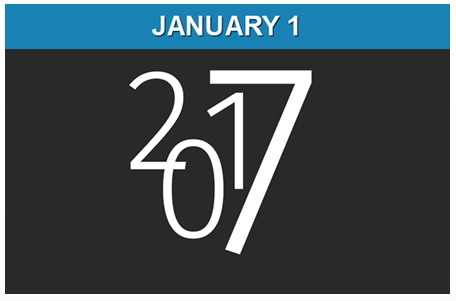
![Sage 100 Tip: Creating a Copy Company for Archive/Backup [VIDEO]](https://asifocus.com/wp-content/uploads/2016/12/sage-backup-video-image.png)
