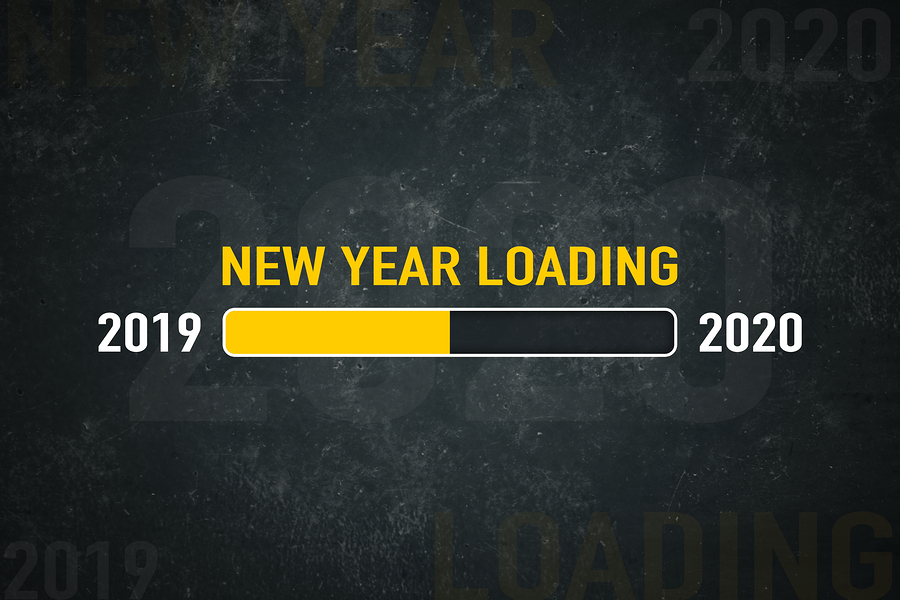The end of the year is fast approaching, but that doesn’t mean you have to panic about year-end close. With the right tools in place, you can accomplish everything on your year-end checklist with time to spare.
It all starts with having your accounting system in good shape. Your company’s Sage 100 accounting system might be the most important software tool your team uses every day. Because your company relies on Sage 100 for so much, one of the most important year-end prep steps you can take is to ready your systems for the upcoming new year.
The end of the year typically finds accounting departments in a flurry of activity, reconciling payroll, invoices, receivables, and more. Fortunately, Sage 100 accounting helps you get the work done more efficiently, but only if you have the information set up correctly! Our experts have assembled this checklist to help you sail through this process.
ASI’s Sage 100 Accounting Year-End Checklist
These specific steps can help ensure the year closes on a good note. Use this handy checklist to help you close out Sage 100 and get it ready for the new year.
- Back up your data: Always back up your database before making any major changes or conducting a year-end close. Then, before you do anything else, double-check that your backup saved properly. This way, you can replace your data if necessary.
- Follow the module closing order: With Sage 100, one module feeds into the next, so it’s important to follow the module closing order. Sage 100 support offers checklists for module closing that may come in handy.
- Don’t rush General Ledger: You can keep the general ledger open for as long as necessary. It won’t affect closing out the rest of the system.
- Close payroll: Even if your company is on an off-set fiscal year, you should close payroll out on the calendar year. Print W2 forms and double check payroll figures to ensure taxes are paid correctly.
- Reconcile bank and credit card statements: Reconcile final balances on all bank accounts and credit card statements. You’re already doing this monthly; be sure to do again before closing out at year-end.
- Review the chart of accounts: Take a detailed look at the current chart of accounts and make sure all of the categories make sense.
- Print important reports: Print off all important reports now, such as income statement, balance sheet, and anything else your company deems important.
- Set up the new year: Set up next year’s systems as needed.
- Back up again. Yes, again.
A Few Final Year-End Tasks
Just like setting up for New Year’s resolutions in life by reviewing how the past year went and what you’d like to improve or change, accounting year-end is also a good time to review all policies and procedures. Take a look at internal controls and systems that are in place in the accounting department to prevent fraud and update them as necessary. If you’ve had any new hires in the past several months, make sure they have been trained on the procedures and, if not, schedule training.
Run virus checks and scans on all systems and update or upgrade your anti-virus software. Check all programs for updates and install as necessary.
Lastly, review with your team security protocols to protect valuable systems such as Sage 100 accounting. Although Sage has excellent security in place to prevent cyber-attacks, no system is completely safe. Talk to your team about simple methods to prevent cybercrimes such as not clicking on links in suspicious emails and not sharing passwords.
Year-End Success With Accounting Systems, Inc.
Your Sage 100 system is designed to be easy, efficient, and effective for your team to use. It is infinitely customizable to give you the exact program design you need to meet your accounting requirements and deliver the benefits you both require and expect.
At Accounting Systems, Inc., we’re closely affiliated with Sage 100. Whether you’re a long-time user in need of some consulting or customization, or you’re looking to implement Sage 100 for the very first time, our experts have your back. We’ll make sure your systems are working right for year-end, next year, and beyond.
Need to talk about Sage 100 with an expert? Get in touch with us here.