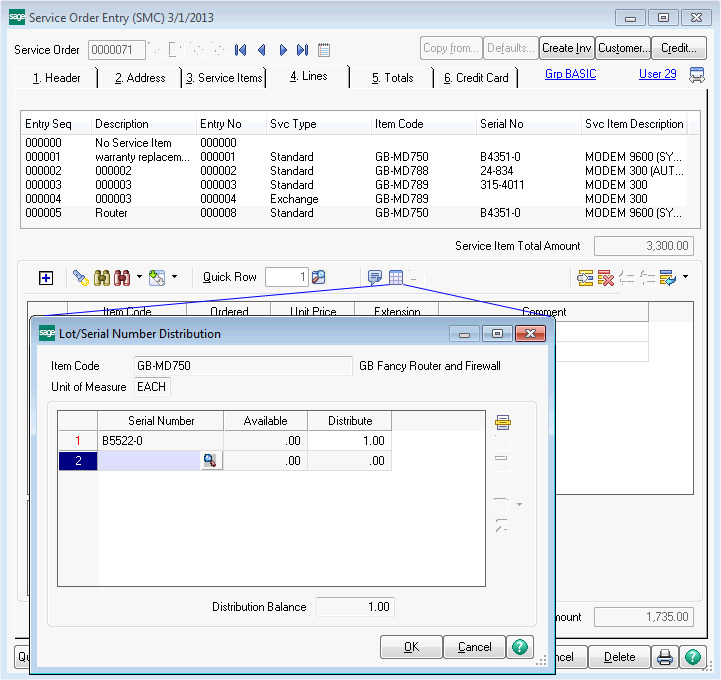
If the Enable Lot/Serial Distribution check box is selected in Service Order Options, you can distribute lot and serial numbers to Standard, Credit Return, Exchange and Refurbish order types during order entry.
Use Lot/Serial Number Distribution to display the lot and serial numbers that are already distributed for the current line item or to distribute the transaction quantity by entering the quantity next to the corresponding lot and serial numbers. You can also enter additional lot and serial numbers.
When entering a lot or serial item during line entry, you are required to distribute the total quantity entered for the item to one or more lot/serial numbers. You can enter the lot/serial numbers and quantities one at a time until the total quantity for the item is fully distributed. You must fully distribute all lot and serial lines before completing an invoice.
The Distribution Balance field at the bottom of the window reflects a running total of the remaining quantity to distribute. This balance does not reflect the quantity entered for the current line.
Note When the item code, warehouse code, or unit of measure is changed on a previously saved line with existing lot and serial distribution records, the previously entered distribution records are removed after you click OK.