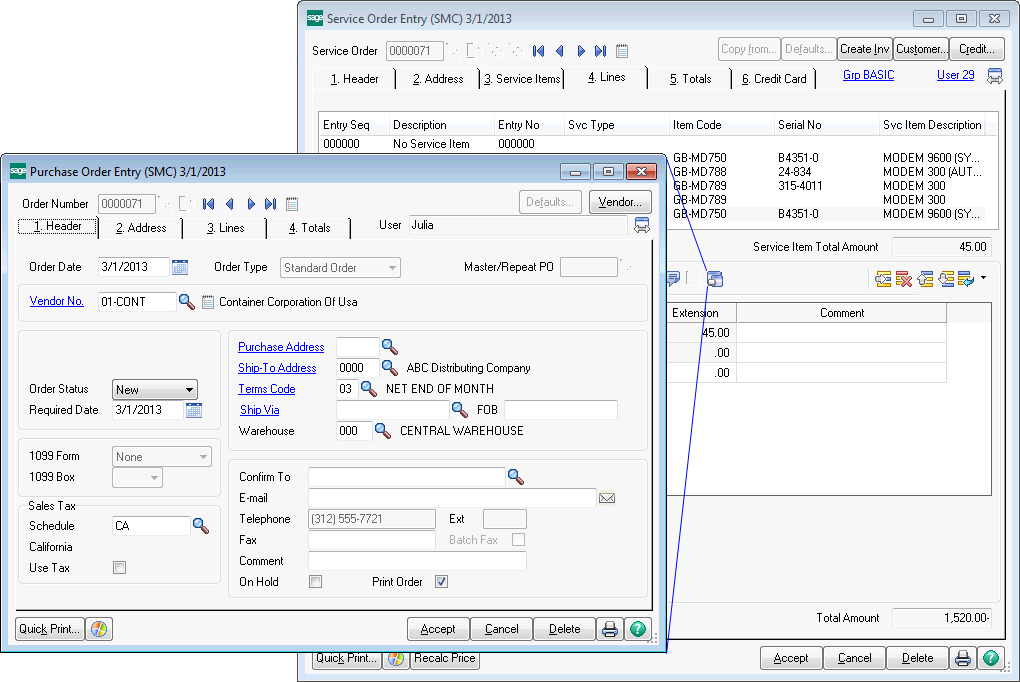
If the Enable Purchase Order Generation During Service Order Entry check box is selected in Service Order Options and a Purchase Order is generated for a service order line, you can click on the Purchase Order button to drill into Purchase Order Entry. To create a Purchase Order through Service Order Entry, hit the "Generate PO" button on the Totals tab.