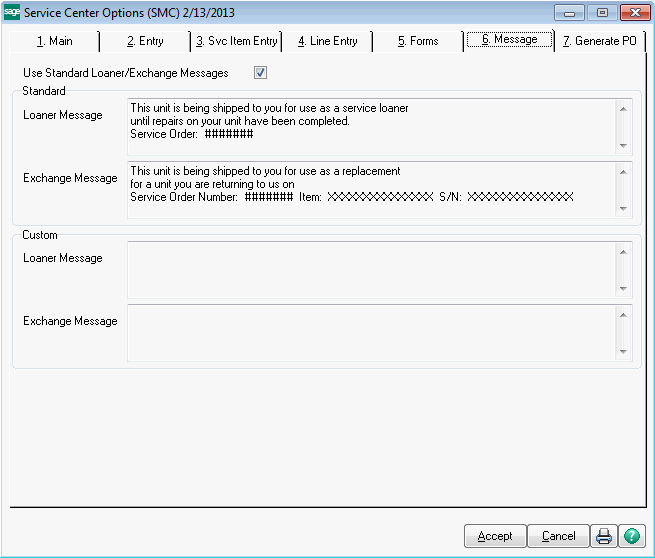
Use Standard Loaner/Exchange Messages - When you click the Replace/Loaner button on the Service Item Entry panel on the Service Order, it automatically creates a sales order and puts the loaner or replacement item you selected on that sales order, along with the text selected here. Check this box to use the standard text show, or clear it to enter your own text to use on the replacement or loaner sales order. See Create Loaner or Replacement for more information.