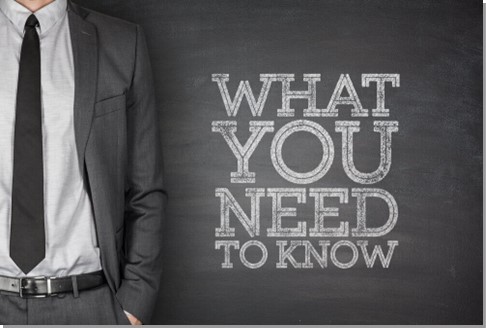With the launch of Sage 100 2022, there’s a collection of newer features that were previously available only to Sage 100 subscription holders, but are now available to all users, including these time-savers:
Spell Check: A red line appears beneath misspelled words. You can right-click the word to view a list of suggestions, ignore the misspelling, or add it to your custom dictionary.
Full Text Search in Lookups: In Lookup views (Search list), you can select Full Text. Your search criteria are then matched against all text in the records instead of just a single field.
Theme Maintenance: This task delivers even more control over customizing the appearance of Sage 100 windows.
Document Date Warnings: allows you to display a warning message when a user enters a date that is outside of settings defined in Company Maintenance.
Community-Inspired New Features
A number of new features were introduced in Sage 100 2022 that were inspired by Sage customers and partners:
- Exclude Inactive Items from Lookups
- Option to Save Date Selections for Reports
- More Options When Uploading Images (JPG, PNG, etc.)
- View Order Type, Ship Date, and Expire Date in History