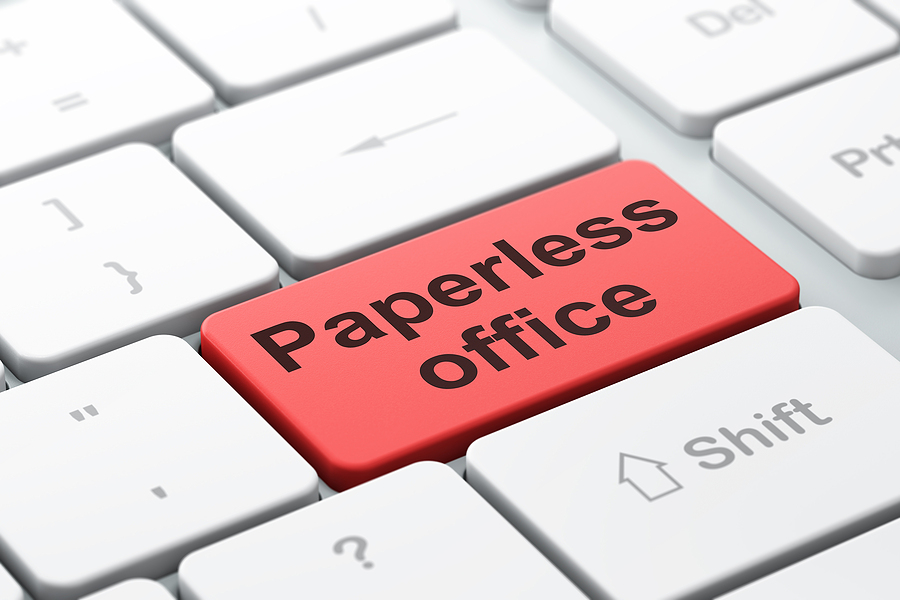The release of Sage 100 2021 earlier this year introduced new features that make it easier for you to track and view where electronic documents are being sent. An Electronic Delivery Log button is now available on the following tasks:
· Customer Viewer
· Vendor Viewer
· Employee Viewer
· Journal and Register Viewer
· Period End Reports Viewer
· Report Viewer
Select a document and click the new Electronic Delivery Log button to view the most recent date and time the document was sent, the user who sent it, the status of the submission, and the recipient’s email or fax number.
In addition, two new electronic delivery inquiry tasks added to the Sage Paperless Office Main menu allow you to view a list of documents delivered to customers and vendors. Refer to What’s New in Sage 100 2021 for full release details.