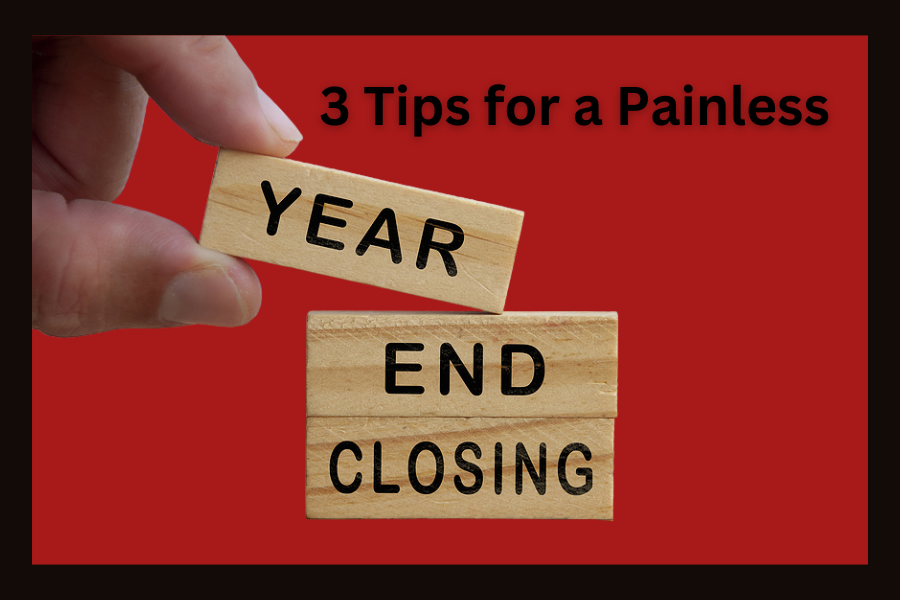For most people, the end of the year revolves around holidays and celebrations. However, the year-end close can represent headaches as you scramble to get your books in order if you’re an accounting professional.
Fortunately, your year-end close procedure can be more straightforward with fewer errors with the right ERP system. Here are some tips to make the process go more smoothly so you can focus on enjoying the holidays.
Create a Checklist for Your Year-End Close
It’s far easier to stay organized and avoid forgetting anything when you have a concrete checklist in place. There should be a detailed list of steps in your year-end checklist, complete with the person who is responsible for each activity, a schedule that clearly communicates the tasks’ importance, and a focus on their importance.
Some of the tasks should include closing such ledgers as:
- Accounts Receivable
- Accounts Payable
- Cash Management
- Inventory
- Fixed Assets
Other tasks may include:
- Generating and reviewing the trial balance
- Generating recurring documents and releasing them
- Performing allocations
- Performing revaluation of foreign currency accounts
By creating a checklist, you’re making sure nothing has been missed and making it easy to see if you need to make changes in your current system.
Back Up Your Data
Make sure your database is backed up before starting any year-end process. Also, be sure to test the backup and ensure the data is accessible. This is important because the only way to reverse year end the year end closing process is to restore your data from a backup. It’s better to be safe than sorry.
This is also a good time to check your data retention settings. During year-end close, a good ERP system will retain historical data based on the settings you configure in each module, so review all modules and system settings to avoid the unintended loss/purge of important data.
Create Final Reports
After your year-end closing, it is recommended that you maintain certain reports that outline closing transactions for the year as well as your company’s financial standing. The following are some reports you should keep:
- Batch Status
- Posting Journals
- Transactions Listing
- Trial Balance
- Annual Budget
- Audit Reports
There may be other reposts that apply specifically to your organization.
The Value of Automation for a Year-End Close
The end of year close can be stressful but implementing automation will make it far easier. By using Acumatica and Sage 100, you’ll get a complete picture of your financials any time, no matter where you are. These systems allow you to automate critical processes using workflows that you can easily configure and modify as needed. These workflows save time and minimize eros, so your year-end close is quick and painless.
If you’re ready to find the best solution for a painless year-end close, talk to our experts today for a free consultation.