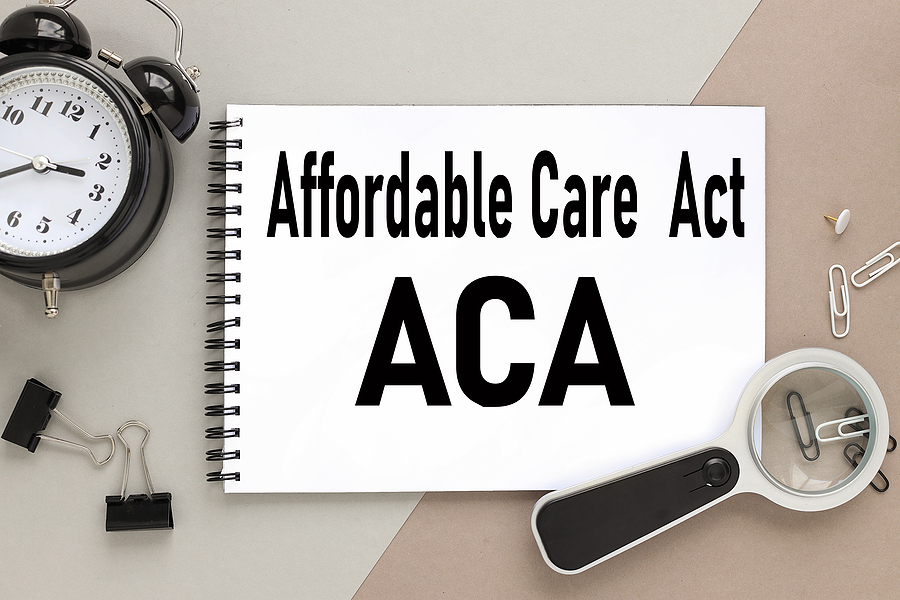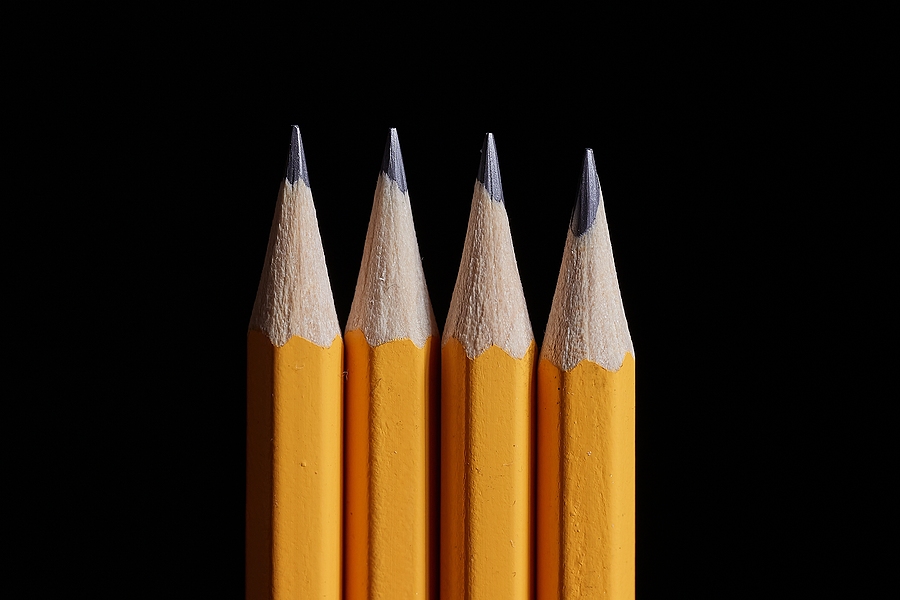by ASI | Nov 30, 2021 | ASI News, Sage 100 News
Sage has created a Year End Center that provides valuable resources to guide you through a smooth year end closing process in Sage 100 including: Year End Tips and ChecklistsVideo Tutorials and How-to ArticlesLive Chat With Tech SupportTax Forms, Payroll, and Report...
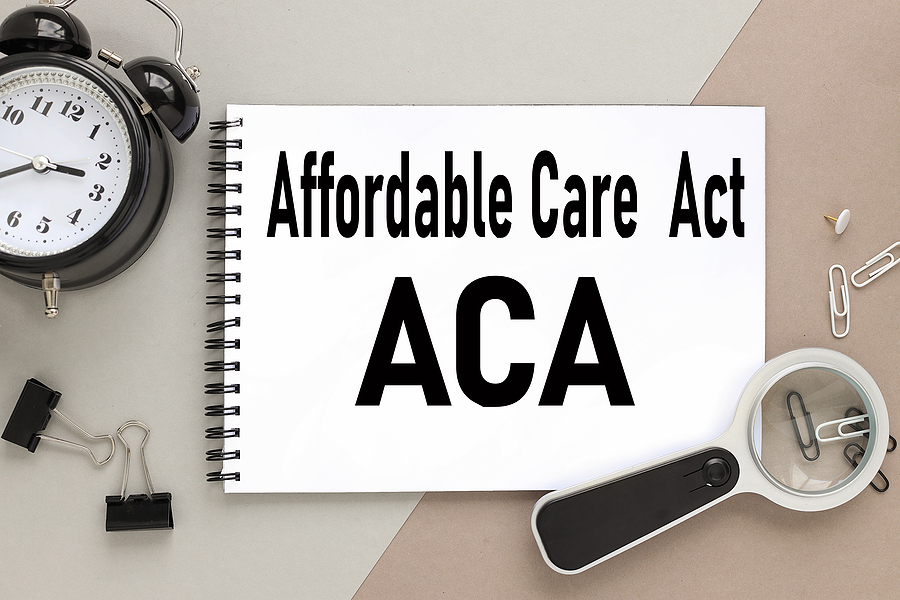
by ASI | Nov 30, 2021 | ASI News, Sage 100 News
Sage has put together an ACA Resource Center to help you understand the provisions as well as track and report the necessary data in Sage 100 in order to remain in compliance. Here are some popular ACA resources to consider reviewing. How to Set Up ACA Tracking in...

by ASI | Nov 30, 2021 | ASI News, Sage 100 News
Here are answers to a handful of the most Frequently Asked Questions (FAQs) regarding General Ledger and Reporting when it comes to year end processing. Can I print financial statements for the NEXT fiscal year PRIOR to performing year end processing? YES. In the...
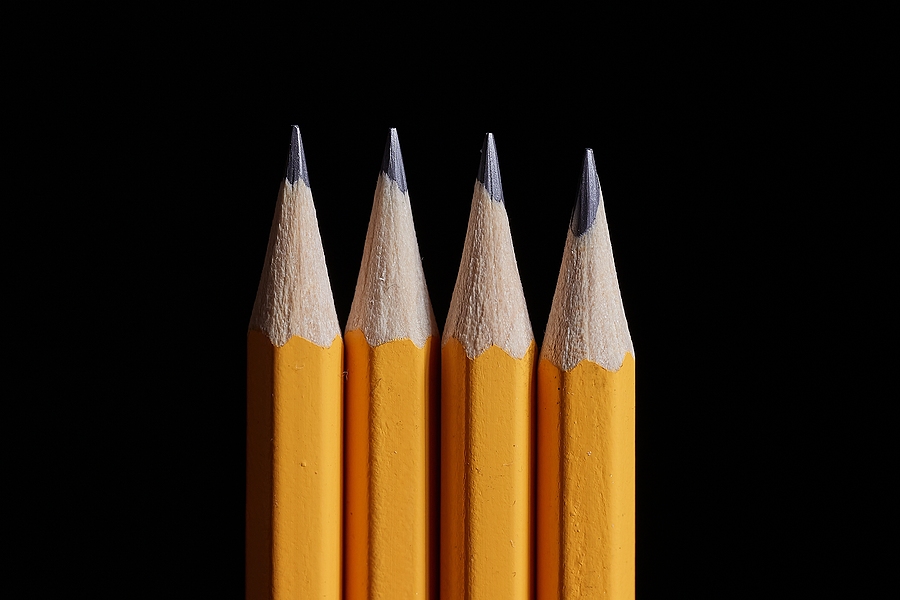
by ASI | Nov 30, 2021 | ASI News, Sage 100 News
Here are just a few tips to keep in mind as you begin year end processing in Sage 100. 1. General Ledger Closing: While it’s a good idea to close modules in a timely fashion, the General Ledger can remain open for as long as you need while awaiting final processing...

by ASI | Nov 30, 2021 | ASI News, Sage 100 News
A year end process in one module often writes data to another module. Therefore, the sequence in which you close your Sage 100 modules is important in order to avoid the risk of damaging your data. Important: Remember to back up your data before starting module...

by ASI | Nov 30, 2021 | ASI News, Sage 100 News
At year end, it’s useful to create an archive company using the Copy Company feature. This provides a readily accessible copy (and backup) of the current year’s data even after you perform year end processing in your live company. To make a copy company, go to:...