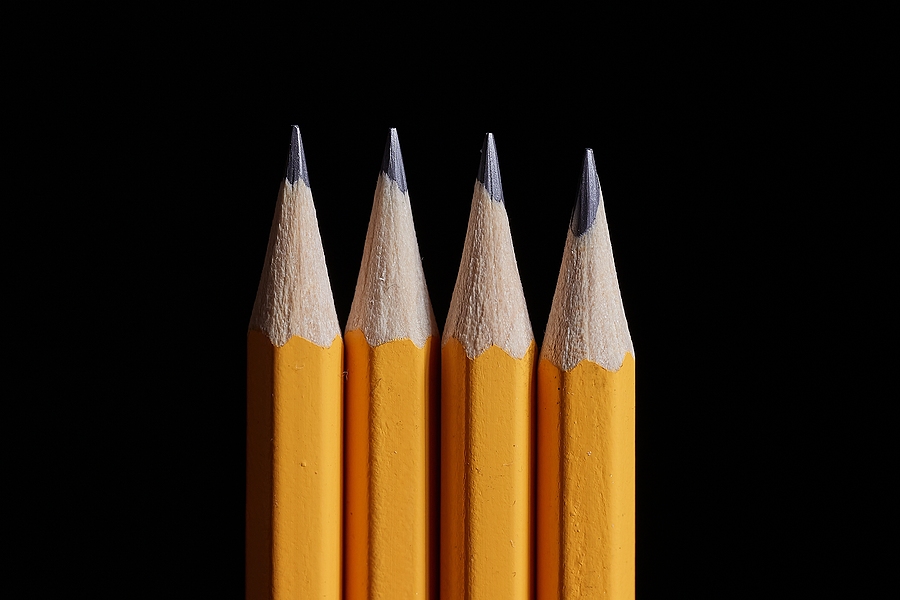Here are just a few tips to keep in mind as you begin year end processing in Sage 100.
1. General Ledger Closing:
While it’s a good idea to close modules in a timely fashion, the General Ledger can remain open for as long as you need while awaiting final processing (or audit adjustments) in other modules. A GL that’s still open for 2021 will NOT prevent you from entering transactions for the new year.
2. Payroll Planning:
Even if your company is on a fiscal year, you may need to close out payroll at the end of the calendar year—particularly if you’re running an older version of Sage 100 Payroll.
NOTE: This does NOT apply to the newer Payroll 2.0 module which allows two calendar years to be open, so you don’t have to run year-end tax reports and W-2s before processing payroll for 2022 (as was required with the old payroll module).
3. Check Your Version Number:
Closing procedures can vary depending on which version of Sage 100 you’re running. Here are steps to identify both your version number and service pack:
Select Help > About Sage 100
4. Master Console :
Once you’re ready to close, you need to make sure all users are out of the system. That’s where the Master Console comes in handy. This utility provides a snapshot of all users currently logged into Sage 100, the workstation being used, what programs/tasks they’re using, and more. You can also broadcast a message to all users or even shut them down remotely.
To launch the Master Console:
Select File > Master Console