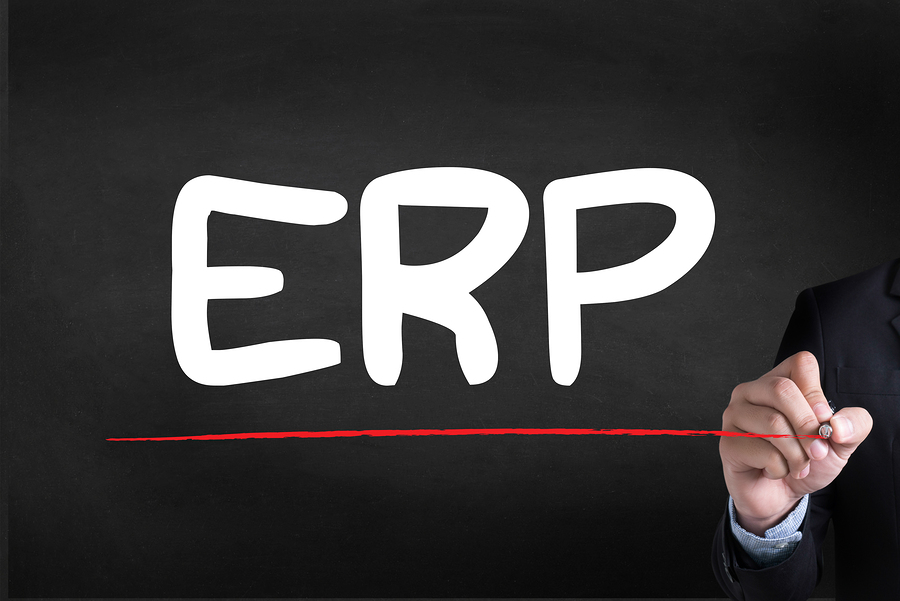With all the rapid changes in technology, more and more businesses are looking to upgrade or change their ERP software system. While your legacy software may feel comfortable, it probably is also becoming slow, cumbersome, and difficult to update. New systems can provide greater efficiency, easier access, and much more. Even so, some employees may push back against change. Here’s how you can keep comfort with a legacy system from weighing down your new software implementation.
With all the rapid changes in technology, more and more businesses are looking to upgrade or change their ERP software system. While your legacy software may feel comfortable, it probably is also becoming slow, cumbersome, and difficult to update. New systems can provide greater efficiency, easier access, and much more. Even so, some employees may push back against change. Here’s how you can keep comfort with a legacy system from weighing down your new software implementation.
How Will a New ERP System Help Your Employees?
From an employee’s perspective, that comfortable old legacy system may be hard to replace. Yet, you know that the new ERP system provides better insights, faster reports, and real-time data—all things that your team has said they want or need in an enterprise resource planning system.
One way to overcome any reluctance to adopt a new ERP system is to emphasize the benefits it will bring to your employees. Show them how the new system will make their jobs easier, better, or faster. Compare the old system with the new and demonstrate the differences. Make sure they see “what’s in it for them.”
Make Key Team Members Part of the Process
Another way to generate enthusiasm and excitement for a new ERP system is to include employees who may be dragging their feet into the evaluation and selection process for the new ERP system. Teams sometimes invest a great deal of time and energy into making existing systems work and it can be hard to break free from the mindset that because they’ve invested so much in the current system, the company should keep it.
It’s helpful to make it clear from the start that you appreciate all their hard work on the existing system. Include them in the evaluation process. Listen to their concerns, needs, and opinions on both the old system and the new choices available to your company.
By including team members in the evaluation stages, you’re exposing them to the benefits of a new system early on. They’ll see firsthand during these meetings with your potential ERP system vendor just how much better a new system will be.
Keep Key Features or Integrate Legacy Systems
If there’s a particular aspect of legacy systems that your teams are saying they must include, look for ways to integrate it into the new ERP system. Talk to your solutions vendor about ways in which legacy systems can be synched with your new system if you agree that certain systems are a “must” to keep.
Training and Refresher Training
Lastly, make sure that your teams receive both initial training on the new ERP system as well as refresher training. Adults learn best through hands-on use of new systems. One training often isn’t enough to help your team learn all the features and benefits of the new system. And, if people don’t use the new system quickly enough after a training, they may forget how to use it, leading to frustration and wasted time when they can’t figure out how to get the data or reports they need.
One initial training, an email follow-up, and a refresher training a week or two later can be helpful. Ask staff to bring questions and projects into the second training meeting for hands-on work. The more hands-on your team can be with the new enterprise resource planning system, the better their experience and the shorter the learning curve.
Set an Example
Embracing a new system starts from the top down. Set a good example by holding yourself accountable for learning the new system and using it as soon as it’s ready. This way, you’ll be both an expert on it and a good example for others!
Time to Choose a New ERP System?
If you are ready to change your business software, ASI offers services to create a system that meets your specific needs. We are diligent in offering the best product to accomplish your goals in the most cost-effective manner possible. Contact us to get started.