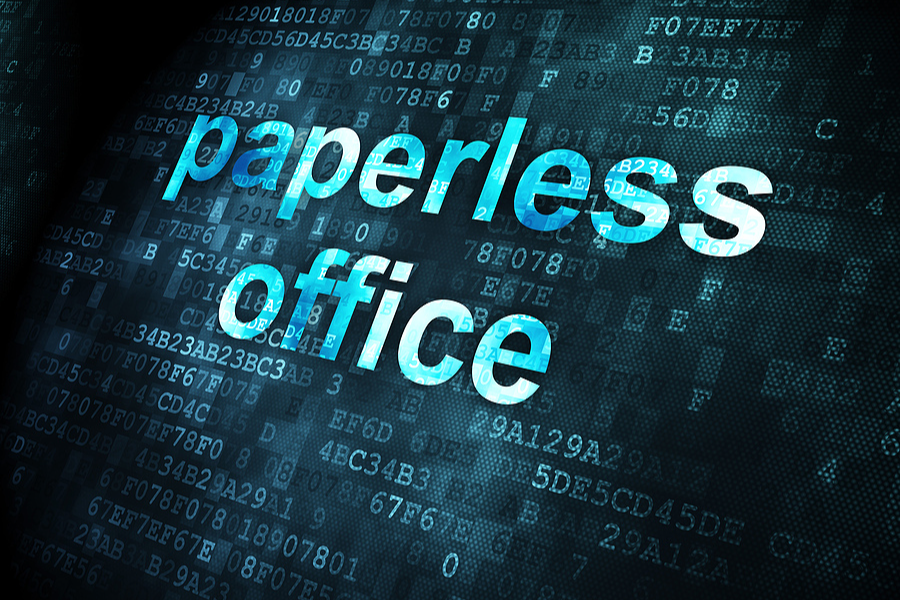You might have chosen the goal of a paperless office for many reasons—to help the environment, to save space, or to increase security—but the only way to achieve that goal is with powerful business software.
But before you purchase expensive document management software, make sure that you’re using your current technology to the fullest. Sage 100, in fact, has many document management features that can help you and your employees move away from paper. Read on to discover how many things you can do with the ERP you already have!
Journals and Registers
Transform journals and registers into PDF files and reduce paper usage, storage space, and costs. Easily find and store your documents online and check the latest updates. Email your documents to auditors, print copies, and choose pages as needed. Keep the most recent copy or all versions of your documents.
Period-End Processing
Save paper and store your period-end reports securely and digitally in PDF format. Automatically assign and save PDF file names to avoid overwriting. Access your documents online through the PDF Viewer and filter them by company codes, modules, and documents.
Report Viewer
Access all standard reports in PDF format from the Paperless Office Report Viewer.
Sales Orders and Sales Order Invoices
Create PDF files of sales orders and invoices and email them to customers, thus cutting down on postage expenses. Resend customer invoices with a simple click. View these forms by date, source, user ID, and file name. See if the form is still available and if it was sent online. You can also choose to keep the last copy or all versions of the invoice.
Accounts Receivable Invoices
Make PDF files of Accounts Receivable (AR) invoices, print and send a copy to customers, and save a copy online in one step. View invoices by invoice date, invoice source, user, or file name.
Job Cost Invoices
View and reprint Job Cost invoices by date, source, user, and file name. See if an invoice is still available and if it was sent online and choose to keep the last copy or all invoices. You can easily print PDF files by customer or job.
Purchase Orders
Make PDF files of purchase orders and email them to vendors in the same process, enhancing efficiency and communication with your vendors. Find archived POs by date, source, user ID, and file name.
Payroll Direct Deposit Stubs
Access Payroll direct deposit stub information easily, such as benefit records (sick time, vacation, and more). The Direct Deposit Stubs application lets you save all your stubs in PDF format. Reprint and retrieve exact copies of stubs and avoid running reports to estimate stub data. Using the Direct Deposit Stubs Viewer, you can view and sort your files by check date, employee number, check entry number, stub number, sequence number, user ID, run date/time, sent-to email address, path, and document name, and see if the record exists, was updated, and sent by email. You can also make the Stubs Viewer available to all employees (individual stubs are protected with employee-specific passwords).
Electronic Forms Delivery
Use Electronic Delivery of Forms to improve communication and save on printing, envelope, and postage costs. Choose the delivery method for your documents: print and mail, email, or fax. Documents that can be sent online include AR statements, payroll direct deposit stubs, purchase orders, sales orders, and more. Forms can be sent to multiple email addresses at once.
Wondering How to Make Changes Toward a Paperless Office?
If a paperless office sounds good to you, but the steps above seem daunting, let us know! Our staff of trained ERP consultants can help you implement, customize, and integrate your Sage 100 ERP—as well as develop a coherent ERP strategy and train your employees on the system. Contact us or schedule your free consultation today to get started.